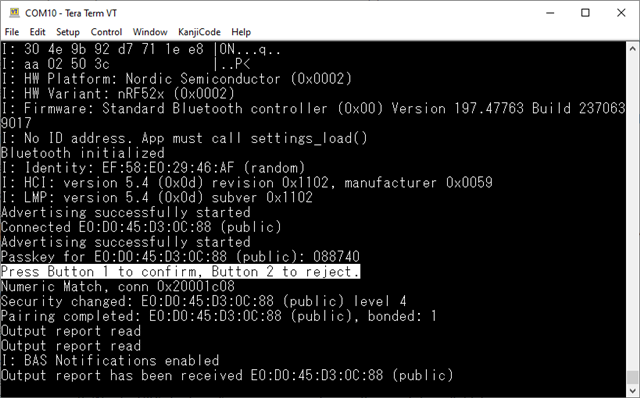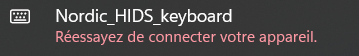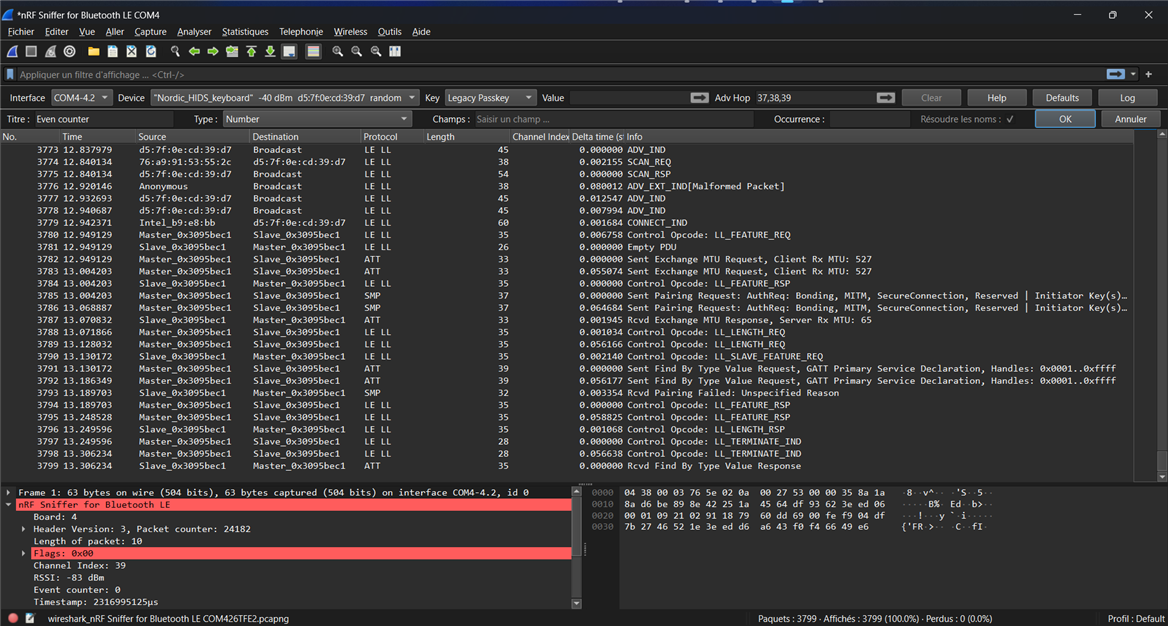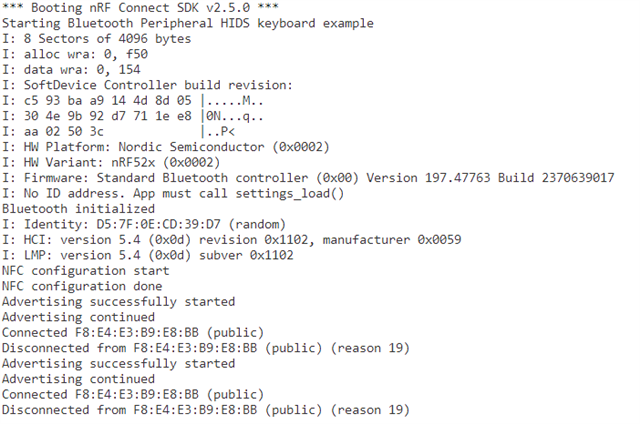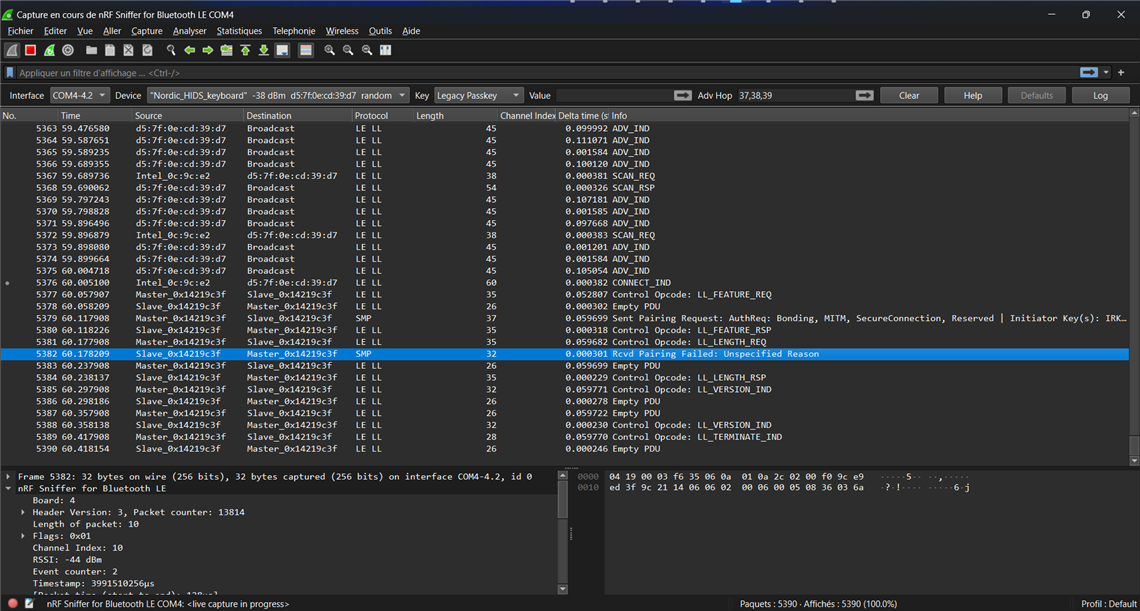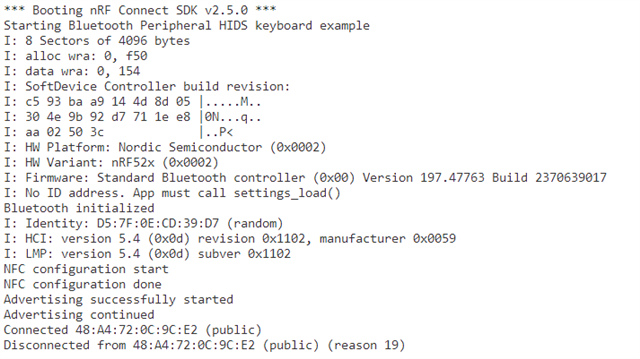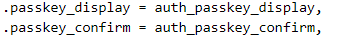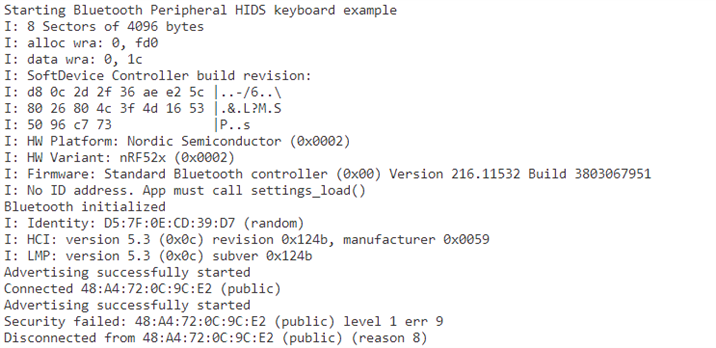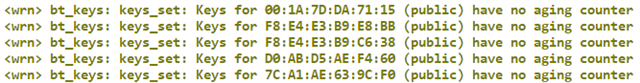Hi
I am using the sample peripheral_hids_keyboard on nRFconnect with toolchain and SDK @ V2.3.0
Using the sample, I've been able to connect and bound with this smartphone :
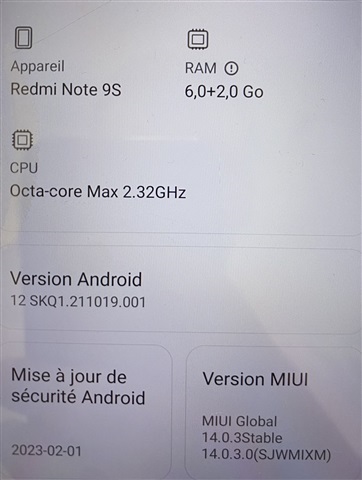
I've also been able to bound with an iPhone 11 pro on ios16, after modifing this macro : OUTPUT_REP_KEYS_REF_ID from 1 to 2 (so it is not the same ID as INPUT report)
But I can't connect with a portable computer, I've tried with one on Windows 10 and one on Windows 11.
Here the log when I try to connect with the PC on Windows 11 :
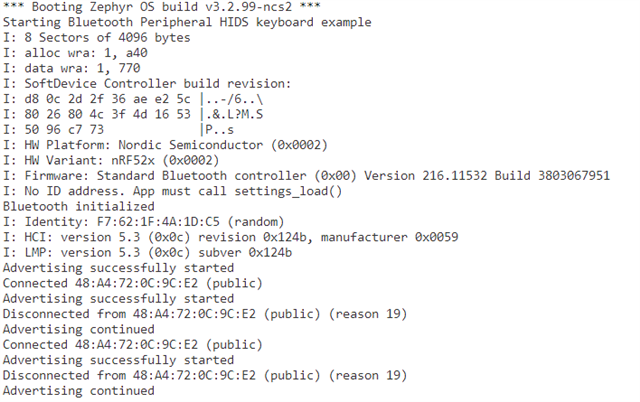
As you can see, I've tried to connect 2 times but it failed both.
I've also can't connect with an Android 13.
Best regards,
Thibaud