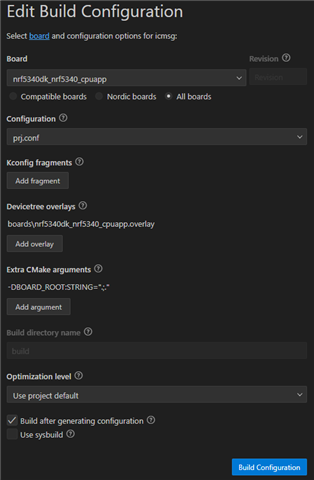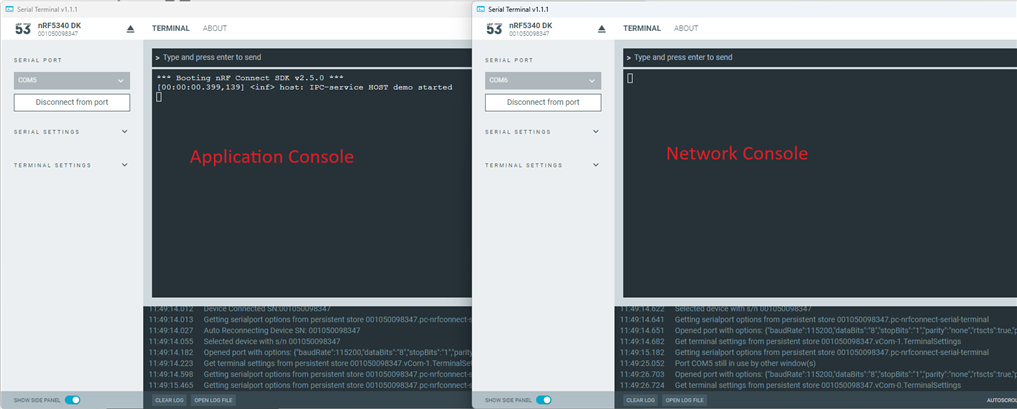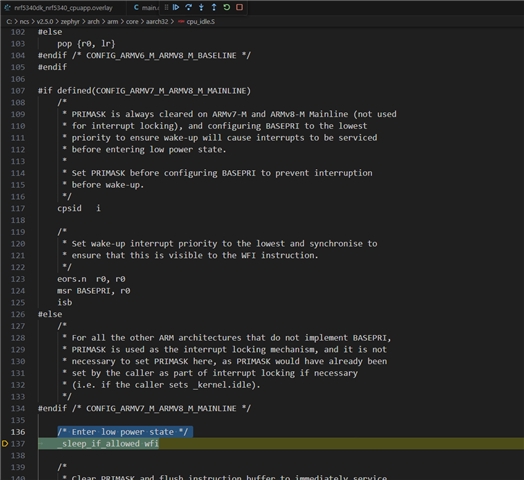Hi Support team,
I tried to run the IPC Service-icmsg sample(l\zephyr\samples\subsys\ipc\ipc_service\icmsg) on the nRF5340 DK but failed.
I opened the sample in VS code and created build configuration with default settings as below screenshot. Not selecting 'Use sysbuild', and build succeed, two images were generated. After I flashed to the target, only one log was printed on the application console, and nothing on the network console, please see the screenshot below.
My questions are:
1 without using 'Use sysbuild', the remote image also can be generated and flashed to the network core? this is different from the sample of 'Multicore Hello World application', which use the sysbuild to generate a merged image and flash to two cores.
2 How can I run this IPC Service-icmsg sample on nRF5340 DK? need to set something in somewhere?
BTW, I saw a similar tick and no one answered it in the DevZone(devzone.nordicsemi.com/.../ipc-service-sample-with-icmsg-backend-not-working).
Thank you very much.