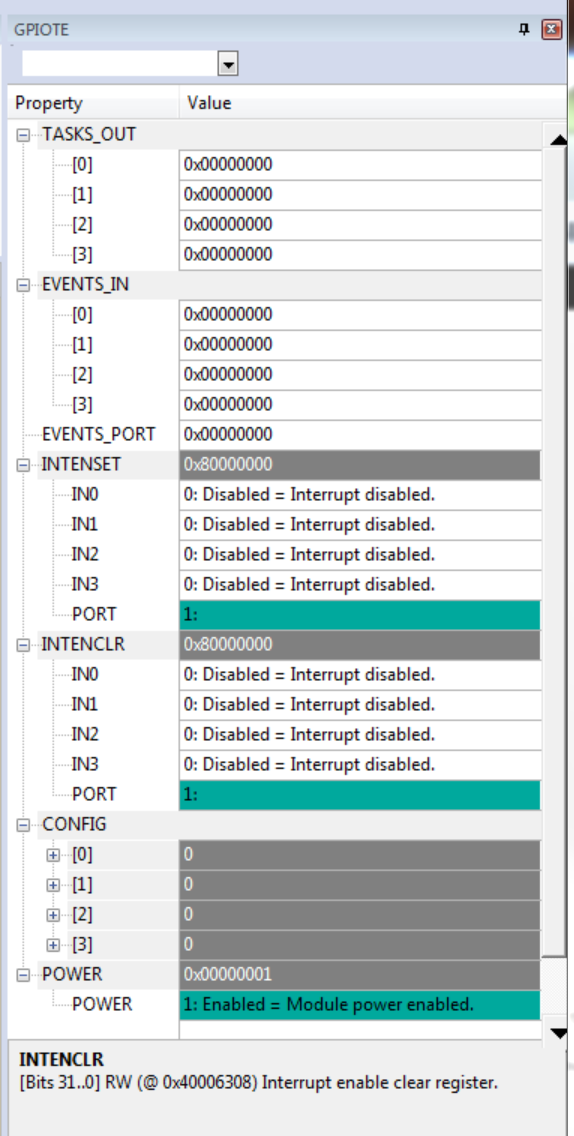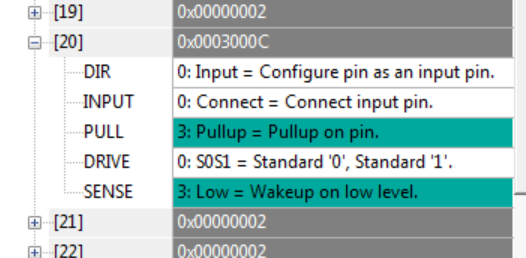Dear all,
I need to measure a pulse width on a GPIO pin which is in between 100mseconds and 7.2 seconds long without the use of "regular" timers due to low power requirements. I am pretty sure this can be done with PPI and the 32.768 kHz lfclock ( which runs anyway due to S210 use ). But I am simply lost in the examples and driver docs. Especially as I base my work on the bikepower ANT+ example which uses the board support package and app_button. Due to this I cannot copy-paste any code example as this always conflicts with something in the BSP or app_button.
Is there a hint which drivers / app_whatever to "implement" into existing examples that use BSP and app_button to connect a GPIO via PPI to a lsclock counter/timer ?
I "simply" need to start a lsclock counter by a GPIO pin interrupt (Low-High) and stop it by a high-low interrupt. Sadly I seem to be unable to do implement this simple task into the existing example code. As my max pulsewidth is > 10 seconds, a 16 bit counter is not sufficient @ 32.768 kHz clock. I am not sure if I can handle timer overflows due to the softdevice interrupting my program at any time.
Anyhow, the RealTimeCounter is 24 bits which is enough for my purpose. So, with RTC prescaler = 0 ( as used in app_button like it seems..) I could store the current TICK count at the low-high interrupt and then compare to the TICK count at the high-low interrupt and that's it. The counter roll-over case could be handled outside the ISR.
Just: How to do it ?
Any help like "remove this driver, add that one, re-use this timer.. " is very appreciated.
Thanks a lot, Wolfgang