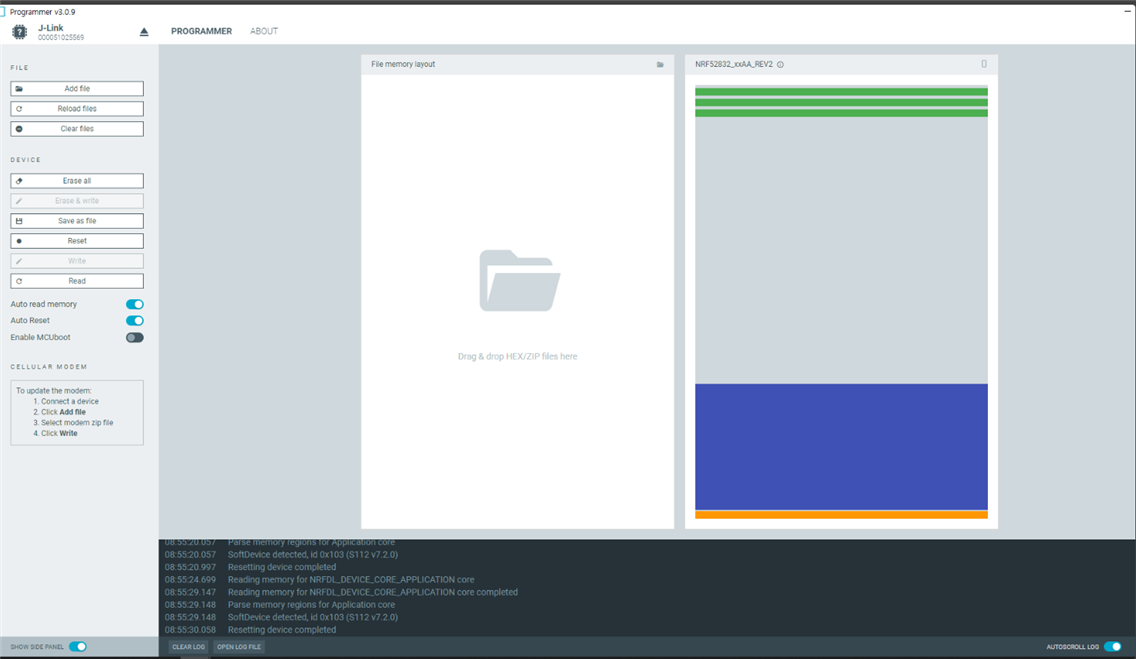hello,
Used SEGGER Embedded Studio for ARM 5.42a.
To prepare for mass production, I'm trying to check the checksum... but I can't figure out how to do it, so I'm asking for help.
When using the programmer provided by nordic below...
Is there a way to check whether the sw image file you are trying to write is correct?
ex) Generally, checksum is added to the file name and compared with the actual checksum when the programmer reads the actual sw image file.