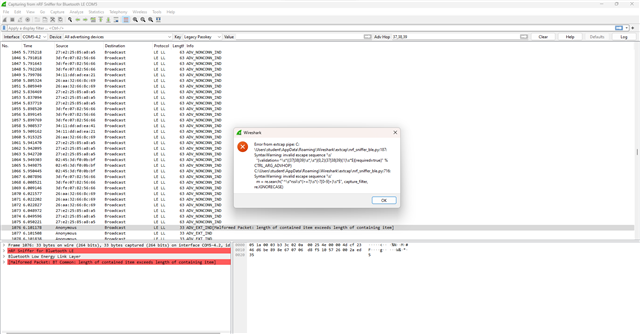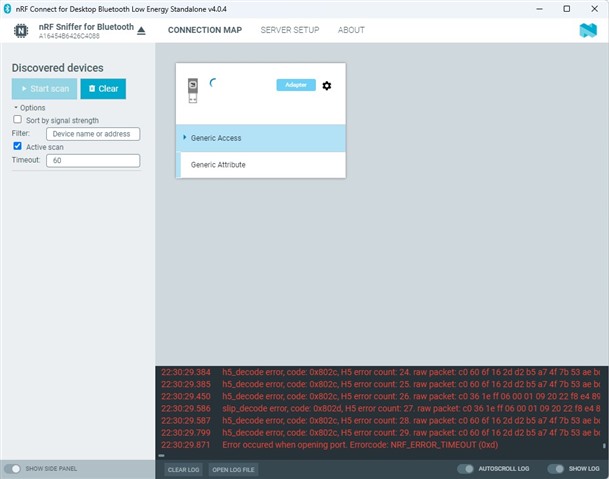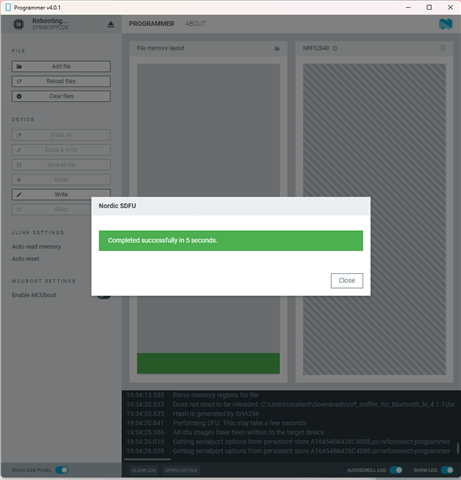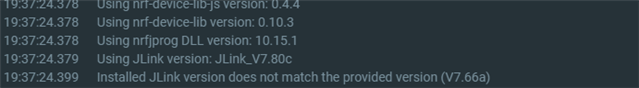I am writing regarding some issues our team is facing while trying to scan BLE devices using the nRF Connect app for desktop (on Windows 11).
We downloaded the latest firmware from your website and installed it on the nRF52840 dongle. The firmware installed successfully, however when we try to start scanning under the Connection Map tab, we are getting error messages (attached).
Additionally, while analyzing the Master-Slave packet communication in Wireshark, we notice that both the red and green lights on the dongle are blinking instead of just the blue light during connection establishment between the device and application.
Communication protocol of the device from which sniffing is BLE 5.0.
It would be great if you could look into these issues and help us troubleshoot. I have attached more details on the errors faced as well as the firmware version used. Do let us know if any additional information is needed.