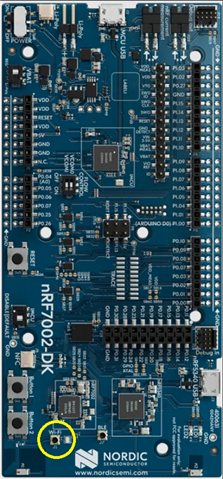Hello,
We are using nrf7002DK and using 'download_client' sample code NCS v2.5.0, to evaluate the download speed from AWS S3 Object via HTTPS.
Board was connected using a Wifi 5GHz router (speedtest on PC is 300 Mbps) that is located closely to the nrf7002 board.
Object URL is of this format https://<bucket>.s3.ap-northeast-1.amazonaws.com/<size of MB text file>
Downloading 100MB from AWS S3,
- Download completed in 4494457 ms @ 23600 bytes per sec, total 104857600 bytes
- 1:14:54 @ 23600 bytes per sec
Downloading 10MB from AWS S3,
- Download completed in 554720 ms @ 18902 bytes per sec, total 10485760 bytes
- 09:14 @ 18902 bytes per sec
Downloading 10 MB from local server,
- Download completed in 255286 ms @ 41074 bytes per sec, total 10485760 bytes
- 04:15 @ 41074 bytes per sec
Observation is even if local server has faster speed compared to AWS S3, it seems to be significantly slow compared to the standard 5GHz speed.
So the inquiries are:
1. Why is the file transfer using HTTPS slow?
2. What is the theoretical performance (transfer rate) of the nRF7002?
3. How to improve speed or if there is sample code to use or update?
4. Also sometimes, we encounter error during download. Please advise how to resume download at this point.
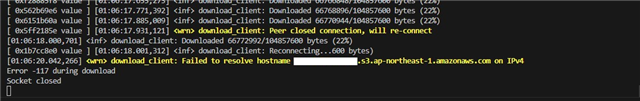
5. The nrf7002DK board has no antenna connected to wifi, is there an effect on this?
Thank you.