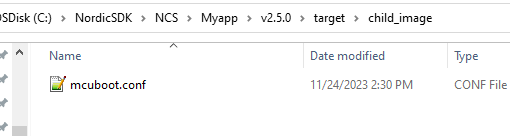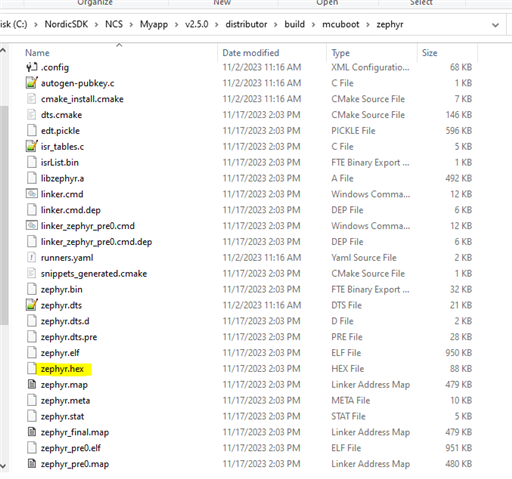Dear fellow Developers,
I'm finishing a project where I have to implement the DFU over Mesh protocol in a series of firmware running on a nRF 52840 Dongle. While I was able to solve most of the problems so far, there's still a major one that is bugging me:
I managed to complete the whole procedure of Device Firmware Update over Mesh, where a Distributor was able to distribute the Firmware to several targets, successfully the vast majority of times. The device remains provisioned, the services offered show the correct update (so to verify, together with the version number that the service is indeed updated), and I'm able to use them seamlessly.
Problem is, whenever the update is completed, if I detach the nRF 52840 Dongle from its USB port (hence turning it off) it always reboots in "Open DFU Bootloader" mode. Unplugging and re-plugging the device doesn't produce any effect.
I also tried the following directive so to apply the firmware at a later stage, but this was unsuccessful.
mesh models dfd start 0 0 0 0 mesh models dfd apply
I feel like there are major incompatibilities between the Dongle Bootloader and MCUBoot and I was wondering if any of you have any idea on how to overcome these.
Thank you in advance,
Ale