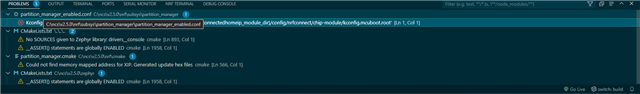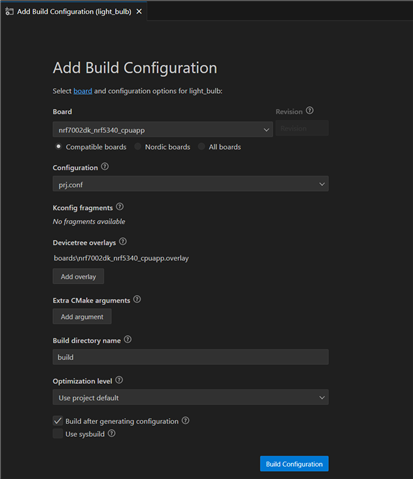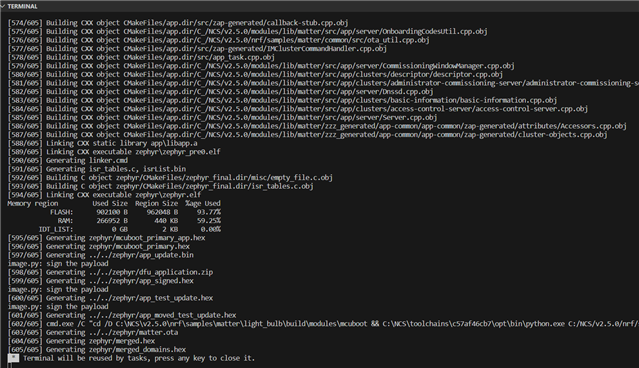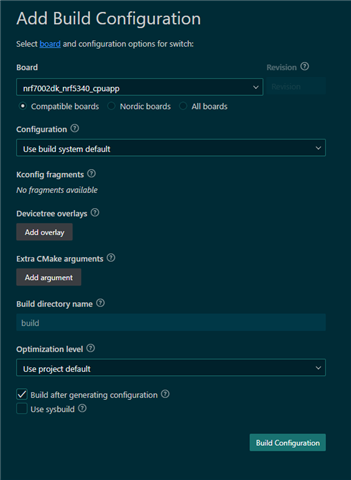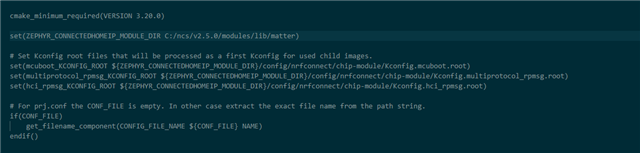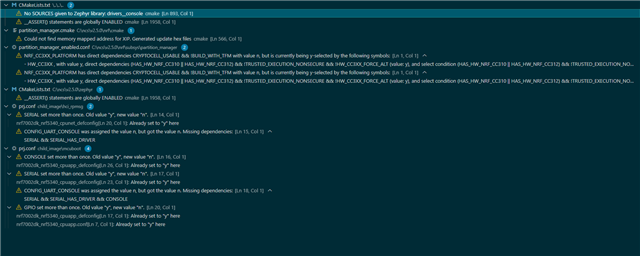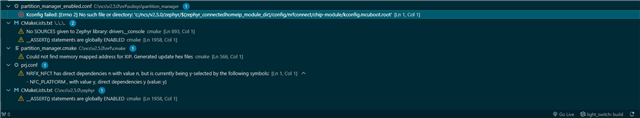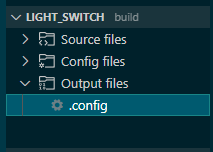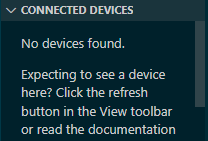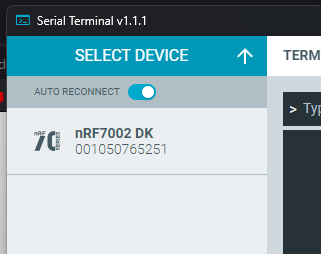Hello,
I recently got an nRF7002 DK and am trying things out. I recently tried to run a sample Matter project and I got this error when compiling. I was following the tutorial given here.
[{
"resource": "/c:/ncs/v2.5.0/nrf/subsys/partition_manager/partition_manager_enabled.conf",
"owner": "kconfig0",
"severity": 8,
"message": "Kconfig failed: [Errno 2] No such file or directory: 'c:/ncs/v2.5.0/zephyr/${zephyr_connectedhomeip_module_dir}/config/nrfconnect/chip-module/kconfig.mcuboot.root'",
"startLineNumber": 1,
"startColumn": 1,
"endLineNumber": 1,
"endColumn": 1
}]
My development environment is Windows 64 bit and I installed nRF through the nRF Connect Desktop App. I'm using toolchain version 2.5.0. Any Help is appreciated. Thanks.