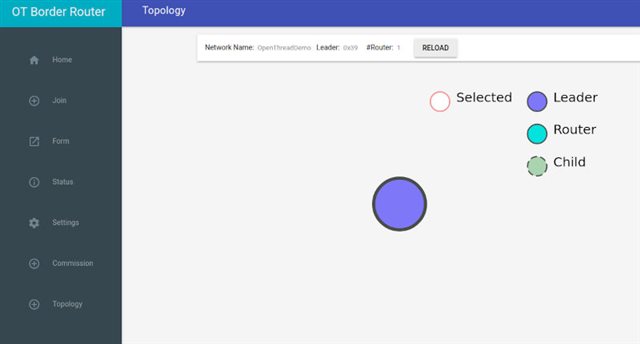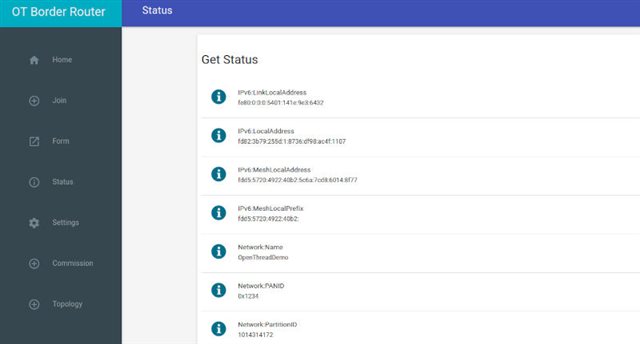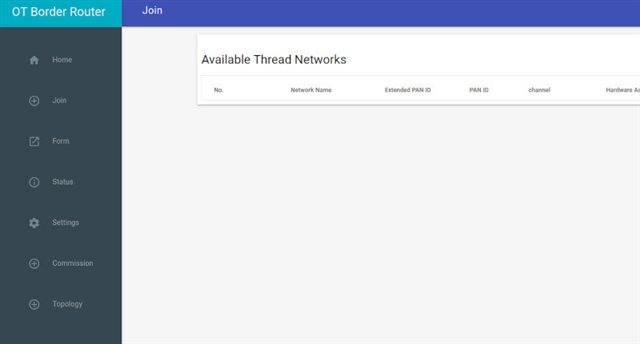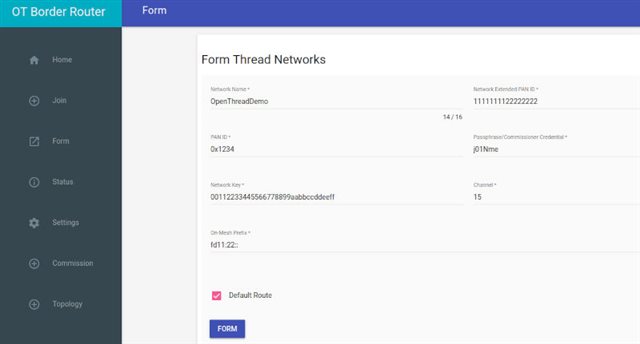Hi,
I am preparing my project for “MAKE IT MATTER” contest and I am running out of time.
So please help me if you can
Problems:
1 - I can not see the nRF7002-DK to be part of the Thread network
2 - I can not commission on the Matter Server the nRF7002-DK running the Matter:Light bulb Application
In OTBR web JOIN I can not see any connected device. I suppose I must see the nRF7002-DK running Matter:Light bulb
How can I achieve that?
What I have done:
1 - Build Matter:Light bulb Application following the example:
docs.nordicsemi.com/.../README.html
Board is working, buttons and LED s are working as in example.
LED is blinking slow waiting to commission.
2 - Configure OpenThread Radio Co-processor (RCP) on nRF52840 Dongle
Plug it into Raspberry Pi (running the OTBR)
3 - OTBR installed. Web page can be seen. OTBR is LEADER
Looks that the nRF52840 dongle recognized as seen from WEB interface
Then I started the commissioning procedure using smartphone in two different Matter servers
I have the same results commissioning with NFC or QR code
The commissioning is going well until a point that reports unable to connect
Tests running on:
A) Home Assistant Mater Server.
HA is running in my local network. OTBR + nRF82540 dongle is connected on that network as well
This server is working OK . I have already commissioned a commercial plug using the QR without any problems
B) Google Home app in my smartphone
Results:
IN HOME ASSISTANT
- (LED blinking slow)
- Connect with the device (LED blinking fast)
- Create Matter credentials (LED blinking fast)
- Check network connectivity (LED solid)
- inability to connect to the device. Make sure your phone is connected to Wi-Fi
IN GOOGLE HOME APP
- (LED blinking slow)
- Connect with the device (LED blinking fast)
- Create Matter credentials (LED blinking fast)
- Uncertified device. It is not possible to configure this device with Google
What am I doing wrong?
Thank you
Vasilis
Some screenshots from OTBR web