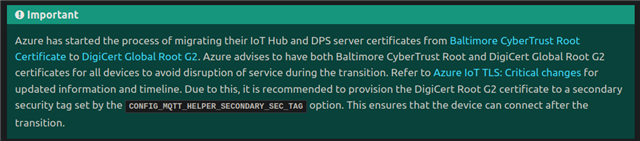nRF7002 Azure IoT Hub, CA authentication Fail or TLS Connect Fail Error (-22, -116)
What is mean?
The Azure IoT Hub library requires provisioning of the following certificates and a private key for a successful TLS connection:
-
Baltimore CyberTrust Root Certificate - Server certificate, used to verify the server’s certificate while connecting.
-
Public device certificate - generated by the procedures described in Creating Azure IoT Hub certificates , used by Azure IoT Hub to authenticate the device.
-
Private key of the device.
Hello Nordic ?
Does this guide tell you to copy/paste the Baltimore CyberTrust Root Certificate file into the ca-cert.pem file in the certs folder of the "Azure IoT Hub" sample?
So, what file should I upload to the Certificates section in Azure IoT Hub?
The MS guide tells me to upload the pem file created through rootca, but I'm confused about what to do.
Also, since the Baltimore CyberTrust Root Certificate certificate has expired, there is a guide to change it to a G2 certificate.
As of November 23, this part needs to be updated on what to do.
I've been stuck on this part for a few days.
Please provide guidance or comments.
thank you