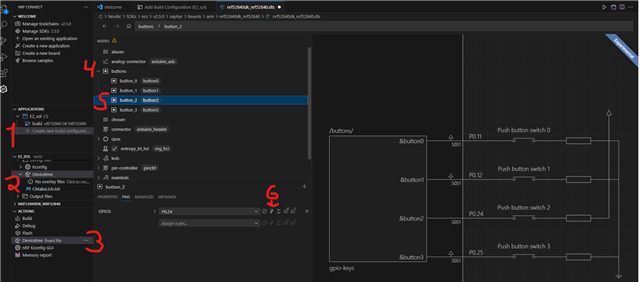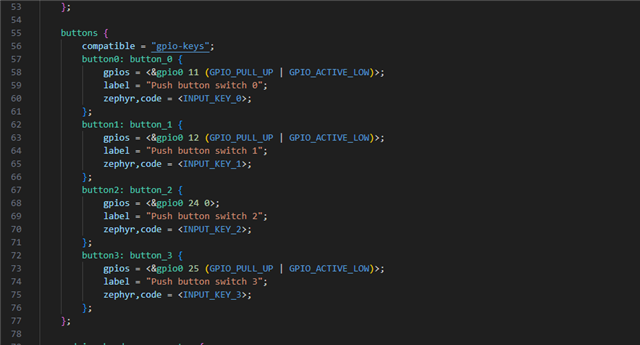Hi,
I'm modifying the Nodric Developer Academy example for GPIO (https://github.com/NordicDeveloperAcademy/ncs-fund/blob/main/v2.x.x/lesson2/fund_less2_exer2_solution/src/main.c), using the nRF52840DK.
I'm trying to trigger an interrupt based on high pin level, using the following code:
/*
* Copyright (c) 2016 Intel Corporation
*
* SPDX-License-Identifier: Apache-2.0
*/
#include <zephyr/kernel.h>
#include <zephyr/device.h>
#include <zephyr/devicetree.h>
#include <zephyr/drivers/gpio.h>
/* 1000 msec = 1 sec */
#define SLEEP_TIME_MS 1000
/* The devicetree node identifier for the "led0" alias. */
#define LED0_NODE DT_ALIAS(led0)
#define BUTTON0_NODE DT_NODELABEL(button0)
#define BUTTON1_NODE DT_NODELABEL(button1)
#define BUTTON2_NODE DT_NODELABEL(button2)
//#define BUTTON_PORT DEVICE_DT_GET(DT_GPIO_CTLR(DT_NODELABEL(button0), gpios))
/*
* A build error on this line means your board is unsupported.
* See the sample documentation for information on how to fix this.
*/
static const struct gpio_dt_spec led0_spec = GPIO_DT_SPEC_GET(LED0_NODE, gpios);
static const struct gpio_dt_spec button0_spec = GPIO_DT_SPEC_GET(BUTTON0_NODE, gpios);
static const struct gpio_dt_spec button1_spec = GPIO_DT_SPEC_GET(BUTTON1_NODE, gpios);
static const struct gpio_dt_spec button2_spec = GPIO_DT_SPEC_GET(BUTTON2_NODE, gpios);
//Structure for GPIO callback when we define an interrupt
static struct gpio_callback button2_cb;
void button_pressed_callback(const struct device *gpiob, struct gpio_callback *cb, gpio_port_pins_t pins)
{
gpio_pin_toggle_dt(&led0_spec);
gpio_pin_set_dt(&button1_spec, 1);
}
void main(void)
{
gpio_pin_configure_dt(&led0_spec, GPIO_OUTPUT);
gpio_pin_configure_dt(&button0_spec, GPIO_INPUT | GPIO_ACTIVE_HIGH);
gpio_pin_configure_dt(&button1_spec, GPIO_OUTPUT);
gpio_pin_configure_dt(&button2_spec, GPIO_INPUT | GPIO_ACTIVE_HIGH);
gpio_pin_interrupt_configure_dt(&button2_spec, GPIO_ACTIVE_HIGH);
gpio_init_callback(&button2_cb, button_pressed_callback, BIT(button2_spec.pin));
gpio_add_callback(button2_spec.port, &button2_cb);
while (1) {
k_msleep(SLEEP_TIME_MS);
}
}
But button 2 (and the interrupt callback) will only work with a low level (triggered when connected to ground). How can I change this to active high (triggers when connected to VDD)?
Thanks in advance.