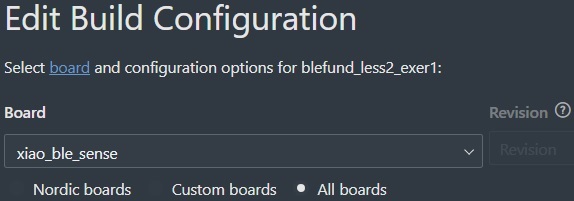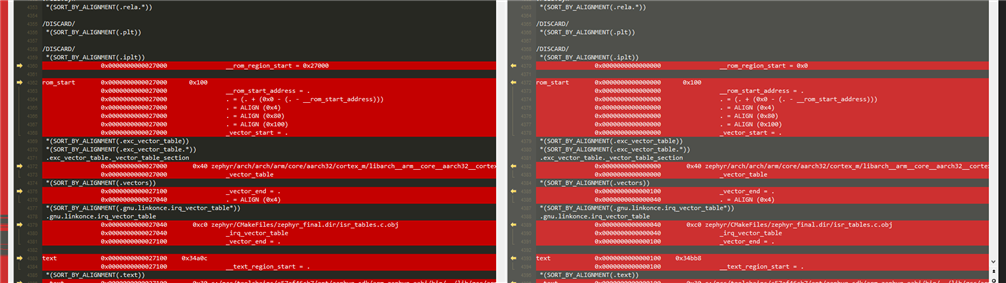Hi everybody
I'm working on XIAO BLE Sense board based on nRF52840.
I'm using nRF Connect SDK 2.5.0. If I select any existing examples like as Blinky, Mesh Light or etc. then build it with default configurations, after flashing it to the board, it won't work!
But if I select "Use sysbuild" option in build configuration settings, after building and flashing, it will work properly.
While as I remember of "nRF Connect SDK Fundamentals" course in lesson 1 "Use sysbuild" has shown as not selected.
Even I tested flashing the created hex/elf files (zephyr.hex/zephyr.elf) separately by Segger J-Flash programmer for two states, but result was as I mentioned.
Selecting "Use sysbuild" also creates an extra "merged.hex" file that it worked for me, too.
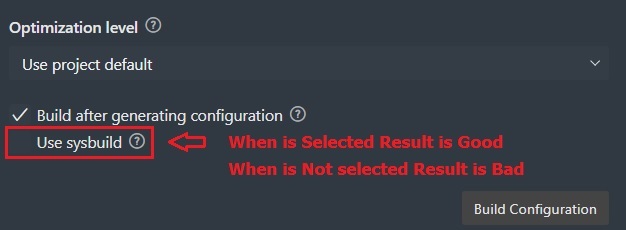
Please, tell about this option.
Best Regards
Mehdi Sadeghian