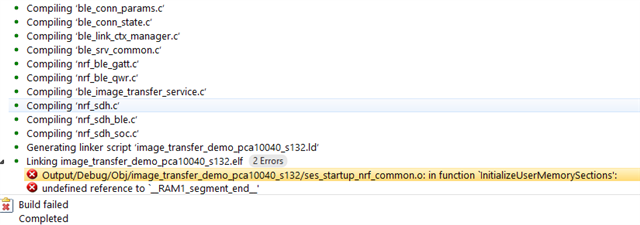Hello,
I am trying to get the image transfer demo (https://github.com/NordicPlayground/nrf52-ble-image-transfer-demo) working on the nRF52, but I cannot find any examples folder on my computer. I found this post that has basically the same issue from a few years back, and they were directed to download the NRF5 sdk and given this folder path:
C:\\\\\nRF5_SDK_14.2.0_17b948a\nRF5_SDK_14.2.0_17b948a\examples\ble_peripheral\ble_app_blinky\pca10040e\s112\ses.
As far as I know, the nRF5 SDK is obsolete in favor of using the nRF connect SDK which I am currently using version 2.4.2. Currently I'm pretty sure my SDK folder is located at: C:\ncs\v2.4.2\nrf but I'm not able to find any sort of examples folder anywhere.
I've also started the fundamentals course in the DevAcademy and tried cloning the repo in the C:\nordic\myapps folder it has you setup, but I got an error when trying to open the folder in VScode which makes me think that this is the wrong way to go about this:
The directory "c:\nordic\myapps\nrf52-ble-image-transfer-demo" does not contain an application source.
Any help is greatly appreciated. Thanks!