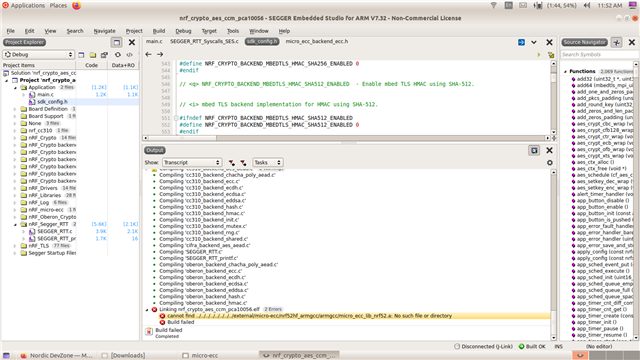
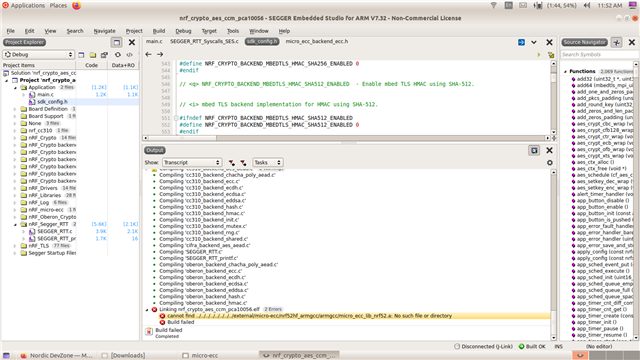
Hi,
The micro-ecc library is not delivered with the SDK, you need to build it yourself before it can be used in the examples. See Installing micro-ecc for more details.
Note that if micro-ecc is not used in the example, you can remove/exclude the library file from the project. It is found under the "nRF_micro-ecc" directory in the project browser.
Best regards,
Jørgen
THank you for your reply..I overcome these issues.now i need secure firmware upadate or flash protection of correct firware image.I didn't understand which code choosen ffor this from nrfdk5_17.can you help me
By "flash protection of correct firware image", do you mean the app boot validation mode set to "Signature validation (ECDSA)"?
The boot validation mode is configured when DFU package is generated using nrfutil:
--app-boot-validation VALIDATE_ECDSA_P256_SHA256
Use command "nrfutil pkg generate --help" for all options.
By "flash protection of correct firware image", do you mean the app boot validation mode set to "Signature validation (ECDSA)"?
The boot validation mode is configured when DFU package is generated using nrfutil:
--app-boot-validation VALIDATE_ECDSA_P256_SHA256
Use command "nrfutil pkg generate --help" for all options.