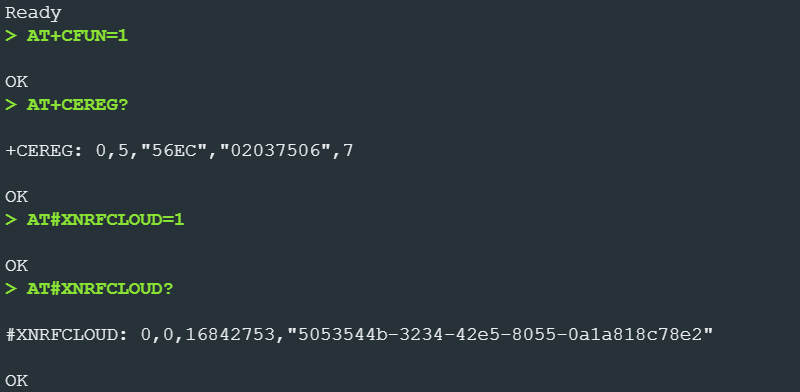Hi,
The NCS version I am using is 2.4.0
I have a 91DK which has a modem firmware of 1.3.5. I also have flashed the serial_lte_modem hex file. I saw that we can connect to NRF cloud using the asset tracker V2 hex file. Wanted to know if it is possible to do the same with serial lte modem hex file.
Thank you for your help.
Regards