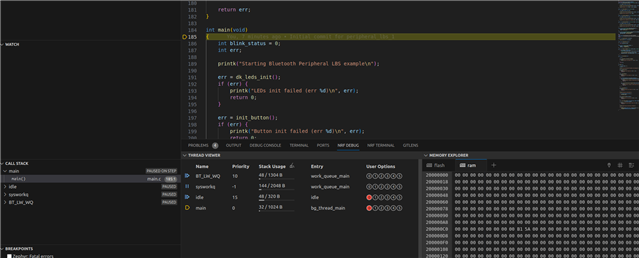This morning, the peripheral registers view stopped working in VS Code. This is part of the Cortex-Debug extension used when debugging through the nRF Connect extension. The Cortex-Debug extension seems to be attempting to parse a JSON svd file that is installed as part of the nRF Connect extension. I don't know why this error suddenly started happening. Debug sessions were working fine yesterday. Restarting VS Code does not help. Uninstalling, deleting the nRF Connect extension's install folders off the disk, and reinstalling nRF Connect extension does not help. This is connecting to a nRF5340 DK. The debug session is working and I can step through the code.
Here is output from the console of the Developer Tools:
console.ts:137 [Extension Host] Error: Non-whitespace before first tag.
Line: 0
Column: 1
Char: {
at error (c:\Users\AFont\.vscode\extensions\mcu-debug.peripheral-viewer-1.4.6\dist\desktop\extension.js:1526:10)
at strictFail (c:\Users\AFont\.vscode\extensions\mcu-debug.peripheral-viewer-1.4.6\dist\desktop\extension.js:1552:7)
at beginWhiteSpace (c:\Users\AFont\.vscode\extensions\mcu-debug.peripheral-viewer-1.4.6\dist\desktop\extension.js:1826:7)
at SAXParser.write (c:\Users\AFont\.vscode\extensions\mcu-debug.peripheral-viewer-1.4.6\dist\desktop\extension.js:1881:11)
at __webpack_modules__../node_modules/xml2js/lib/parser.js.exports.Parser.Parser.parseString (c:\Users\AFont\.vscode\extensions\mcu-debug.peripheral-viewer-1.4.6\dist\desktop\extension.js:8482:31)
at Parser.parseString (c:\Users\AFont\.vscode\extensions\mcu-debug.peripheral-viewer-1.4.6\dist\desktop\extension.js:8164:59)
at c:\Users\AFont\.vscode\extensions\mcu-debug.peripheral-viewer-1.4.6\dist\desktop\extension.js:8497:24
at new Promise (<anonymous>)
at __webpack_modules__../node_modules/xml2js/lib/parser.js.exports.Parser.Parser.parseStringPromise (c:\Users\AFont\.vscode\extensions\mcu-debug.peripheral-viewer-1.4.6\dist\desktop\extension.js:8495:14)
at Parser.parseStringPromise (c:\Users\AFont\.vscode\extensions\mcu-debug.peripheral-viewer-1.4.6\dist\desktop\extension.js:8164:59)
at __webpack_modules__../node_modules/xml2js/lib/parser.js.exports.parseStringPromise (c:\Users\AFont\.vscode\extensions\mcu-debug.peripheral-viewer-1.4.6\dist\desktop\extension.js:8537:19)
at PeripheralTreeForSession.<anonymous> (c:\Users\AFont\.vscode\extensions\mcu-debug.peripheral-viewer-1.4.6\dist\desktop\extension.js:5585:69)
at Generator.next (<anonymous>)
at fulfilled (c:\Users\AFont\.vscode\extensions\mcu-debug.peripheral-viewer-1.4.6\dist\desktop\extension.js:5453:58)
w @ console.ts:137
The file in question is:
C:\Users\AFont\.vscode\extensions\nordic-semiconductor.nrf-connect-2023.11.301-win32-x64\svd\nrf5340_application.json
Please help me understand what went wrong and how I can get it corrected.