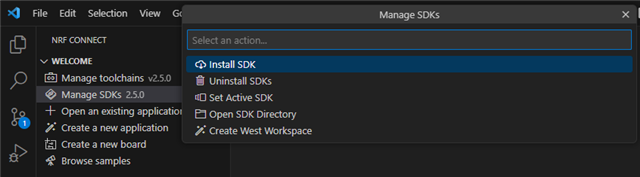I am never sure what version of Zephyr I am using through the nRF Connect for VS Code Addin. I have to build to see, but I'm sure there's a better way:
-- Zephyr version: 3.3.99 (/opt/nordic/ncs/v2.4.2/zephyr)
I am running v2.5.0 of the nRF Toolchain and Zephyr is on 3.5, which I would like to be using. Is there a way to upgrade?
1. How can I find what version of Zephyr I'm running using nRF Connect for VS Code Add-In
2. Can I upgrade the version of Zephyr and if so, how do I?
3. What versions of Zephyr are being used for what versions of nRF Connect for VS Code (I guess just the nRF Connect Toolchain)?