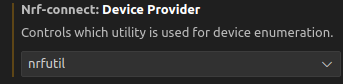Hi Team,
We're facing issue in VSCode while flashing in nRF52833, it gives error mentioned below,
* The terminal process failed to launch (exit code: 3221225477).
* Terminal will be reused by tasks, press any key to close it.
I reinstalled all extensions of nRF Connect in VSCode & also reinstalled VSCode studio, but still issue is present
I'm attaching version of VSCode & nRF Connect extension of VSCode in this ticket
I'm able to flash hex file generated in build folder through nRF Connect for desktop application
Thank you,
Regards,
Hitesh