Is there a way to install the v2.5.99-dev1 via toolchain-manager?
user@MacBook-Pro ~ %nrfutil toolchain-manager install --ncs-version v2.5.99-dev1
Error: No toolchain available for NCS version v2.5.99-dev1
Is there a way to install the v2.5.99-dev1 via toolchain-manager?
user@MacBook-Pro ~ %nrfutil toolchain-manager install --ncs-version v2.5.99-dev1
Error: No toolchain available for NCS version v2.5.99-dev1
Hi Sam,
You can try File->New Window, then install a new NCS on tag v2.5.99-dev1. You can still try to use toolchain v2.5.0 since there will be only toolchain v2.6.0 coming out with NCS v2.6.0 after test and verification.
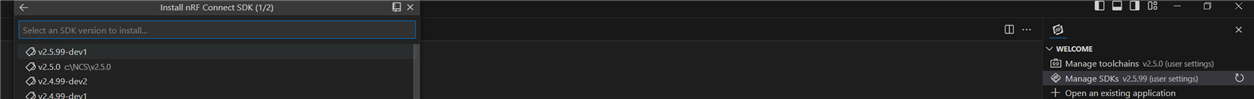
Best regards,
Charlie
Charlie,
Tthanks for the reply here. Will this add to the Toolchain Manager on nRF Connect for Desktop? Or only in Visual Studio Code? My plan is to get building using the command line.
It is only available on VS code nRF Connect extension. Toolchain manager app only supported the released NCS versions.
It does matter how you install nRF Connect SDK(NCS), either the Toolchain manager app or VS code extension.
After you finish the NCS deployment, you can use the command line under the nRF Connect Terminal like the following picture.
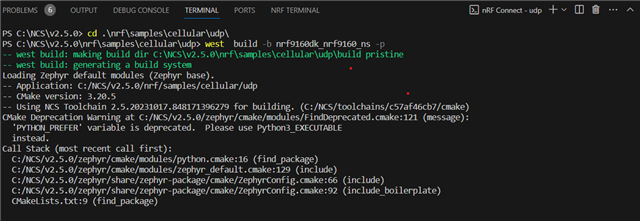
Best regards,
Charlie
Charlie,
Thanks for the prompt reply. If I install ncs 2.5.99-dev1 via Visual Studio, will the appropriate Zephyr version automatically be chosen when building a project?
The target versions are all decided by nrf/west.yml. You can run "west update" to check.