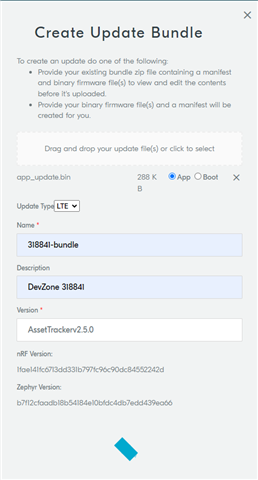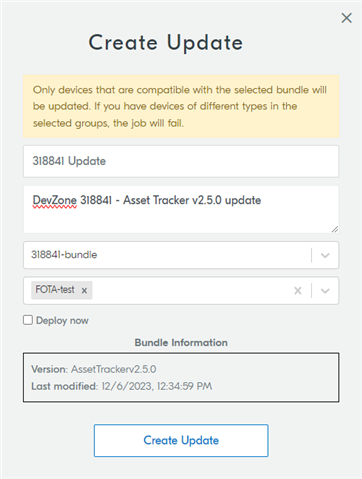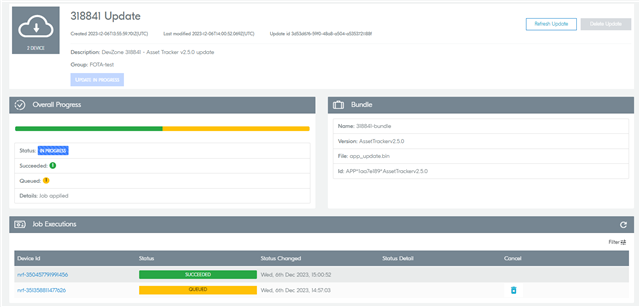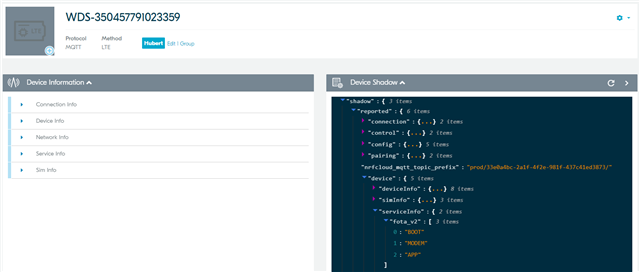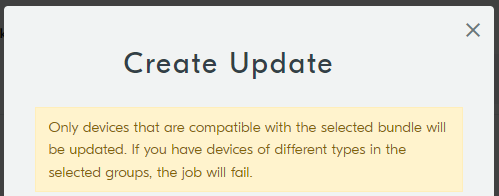Hi, we are having problems using FOTA on nRF Cloud. We are using nRF Connect SDK V2.5.0 and the project is based of Asset Tracker V2 with FOTA enabled. On nRF Cloud we do the following:
- Made sure the device is in a group
- Create an update bundle and upload dfu_application.zip
- Create an update and select the group the devices belong to.
The firmware update only get queued for some of the devices. When it gets queued for a device, then the update is always reliable. But when nRF Cloud stops queueing a FOTA update to a device I am unable to get this to work easily again.
Sometimes assigning the device to a new group and then creating a new update for that group works. Yesterday I created a new group and when I try to create an update I get this error:
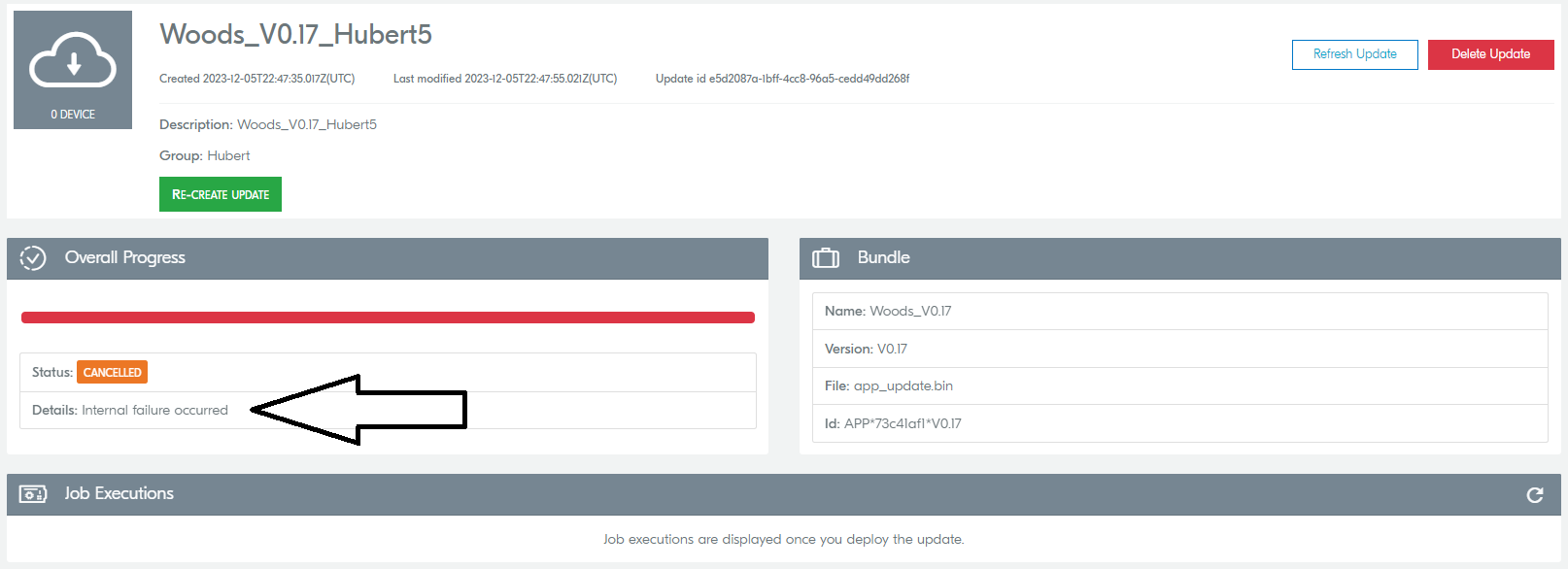
Can you please give us advice on how to make the FOTA updates more reliable?