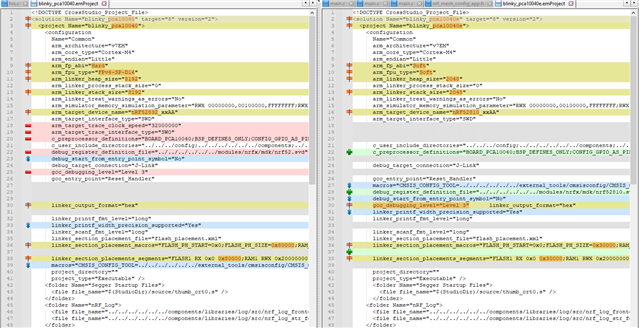I need help,
I need to change the following project example to the nrf52810 chip:
\examples\crypto\nrf_crypto\hmac\pca10040\blank\ses\nrf_crypto_hmac_pca10040
I've seen a quick guide from Nordic on how to do this, but I didn't understand how to do it in Segger Embedded Studio.
Is there any example for PCA10040e?
Thank you very much in advance.