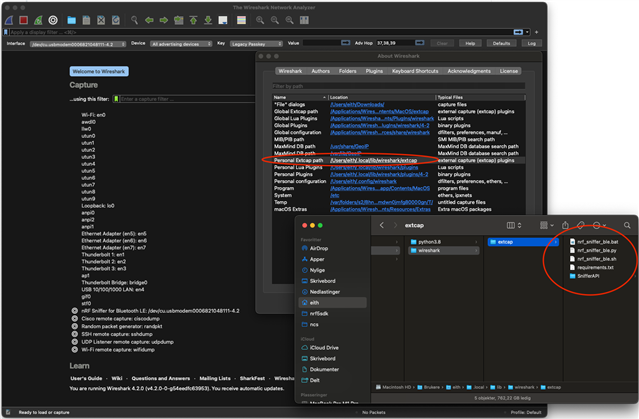After flashing my nrf52dk_nrf52832 with sniffer software, I did install all components for wireshark. I do see toolbar. I just do not see any ports or possibility to start BLE sniffer.
Can you please direct me? Tried going to troubleshoot of nRF Sniffer for Bluetooth LE, none described. I got too far.