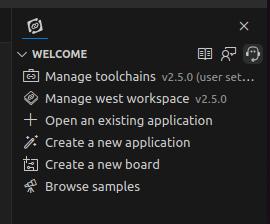Hello,
I have setup the NCS (Nordic Connect SDK) following the manual setup in WSL2 (Debian).
https://developer.nordicsemi.com/nRF_Connect_SDK/doc/2.5.0/nrf/installation/installing.html#additional-deps
I can build and flash an application fine using the command prompt.
I am trying to see if I can get my setup to work with the Nordic Connect SDK for VS Code extension.
The extension finds the correct toolchain, however when I setup a build configuration and try to build, it fails on python dependencies.
I believe this happens because when following the install setup I used a virtual environment to install the python dependencies (outlined in step 5).
Is there anyway to configure the Nordic Connect SDK for VS Code extension to activate the virtual environment (venv) for the terminal it uses to compile the application?
Thanks in an advance for reading over my issue and any responses,
Himel