Hello community,
I am trying to do an application / firmware update to the NEF5340 DK board using the DFU application
Here are the steps that I am following:
1. First, I compile the DFU sample program given at zephyr/samples/subsys/usb/dfu.
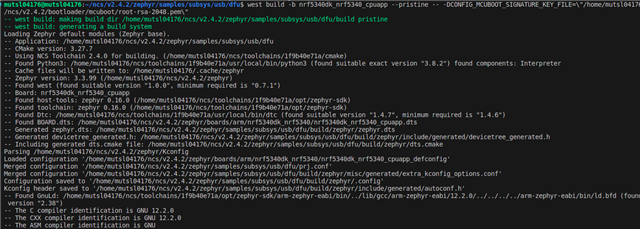
The program compiles and then I flash the app_update.bin file generated in /build/zephyr directory onto the NRF5340DK board.
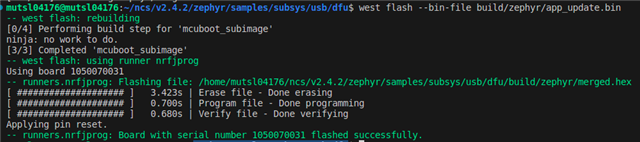
Now I build the hci_usb application present at /zephyr/samples/bluetooth/hci_usb.
What I did here is I copied the contents of the prj.conf file of the usb dfu application to the prj.conf file of the hci_usb application :
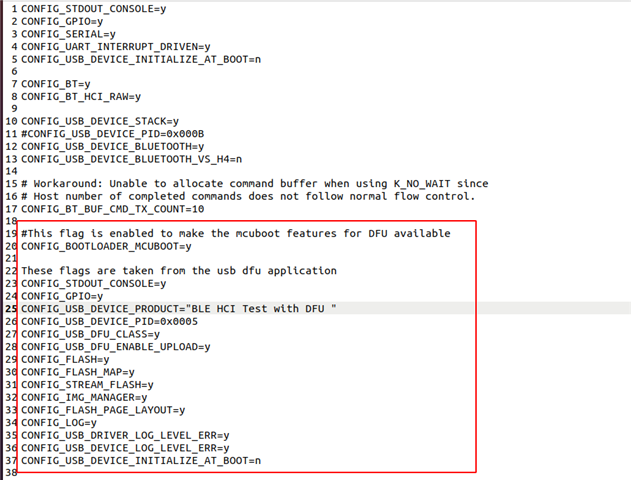
In the above image you can see I have added the USB DFU application flags in the config files of the hic_usb application. I then build the hci_usb application.
After building the application I get the app_update.bin file in /build/zephyr folder.
I now flash this this app_update.bin file using the dfu-util and it is successful. Yo can see the screenshot below:
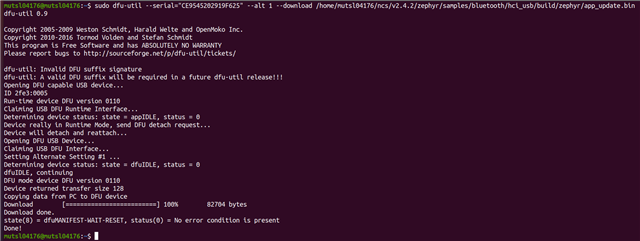
Since I have enabled the USB DFU config flags in HCI_USB program as well. I can still see the device in the list of USB devices connected with the custom name that I have given. Check the screenshot below:
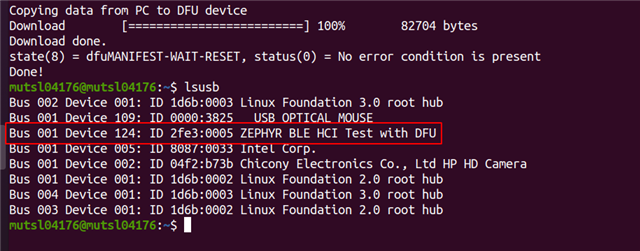
Now when I try to upload any firmware file using dfu-util I get the following error "cannot claim interface 1"
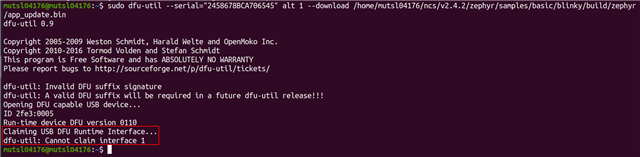
Essentially what I want to do is have the ability to upload another firmware using DFU when an existing firmware is running. How do I automatically bring the board back to DFU mode when an application is already running? I don't want to reset the board manually to bring it to DFU again.
Let's say a I flashed a blink program using dfu-util application. Now while the blink program runs, I dont have a way to get back to DFU mode if I need to flash another firmware again. How do I do this automatically? Do I need to make any changes in the MCUboot bootloader?
