Hi,
I have recently updated my nrf connect extension in vscode from 2023.2.56 to v2023.11.301.
The debug option in the latest nRF connect extension is not able to start a new debug session.
A typlical debug action involves flashing the selected build and start the threads i understand. But right after flashing, vscode throws an error as below:
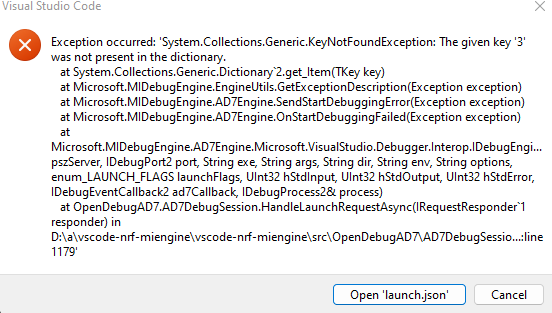
Im assuming my launch.json has something to do with it, below is how it looks like:
// Use IntelliSense to learn about possible attributes.
// Hover to view descriptions of existing attributes.
// For more information, visit: https://go.microsoft.com/fwlink/?linkid=830387
"version": "0.2.0",
"configurations": [
{
"cwd": "${workspaceFolder}",
"executable": "./bin/executable.elf",
"name": "Debug with JLink",
"request": "launch",
"type": "cortex-debug",
"device": "",
"runToEntryPoint": "main",
"showDevDebugOutput": "none",
"servertype": "jlink"
},
{
"type": "nrf-connect",
"request": "launch",
"name": "Launch nRF Connect application",
"config": ""
},
{
"cwd": "${workspaceRoot}",
"executable": "./bin/executable.elf",
"name": "Debug with OpenOCD",
"request": "launch",
"type": "cortex-debug",
"servertype": "openocd",
"configFiles": [],
"searchDir": [],
"runToEntryPoint": "main",
"showDevDebugOutput": "none"
},
{
"cwd": "${workspaceFolder}",
"executable": "./bin/executable.elf",
"name": "Debug with JLink",
"request": "launch",
"type": "cortex-debug",
"device": "",
"runToEntryPoint": "main",
"showDevDebugOutput": "none",
"servertype": "jlink"
},
{
"type": "nrf-connect",
"request": "launch",
"name": "Launch active build configuration",
"config": "${activeConfig}",
"runToEntryPoint": "main"
}
]
}
When i was running the older version 2023.2.56, it would never create a problem with the same launch.json. The debug console would look like:
JLinkGDBServerCL: SEGGER J-Link GDB Server V7.88j Command Line Version
JLinkGDBServerCL:
JLinkGDBServerCL: JLinkARM.dll V7.88j (DLL compiled Jun 28 2023 13:39:15)
JLinkGDBServerCL:
JLinkGDBServerCL: -----GDB Server start settings-----
JLinkGDBServerCL: GDBInit file: none
JLinkGDBServerCL: GDB Server Listening port: 54682
JLinkGDBServerCL: SWO raw output listening port: 2332
JLinkGDBServerCL: Terminal I/O port: 2333
JLinkGDBServerCL: Accept remote connection: localhost only
JLinkGDBServerCL: Generate logfile: off
JLinkGDBServerCL: Verify download: off
JLinkGDBServerCL: Init regs on start: off
JLinkGDBServerCL: Silent mode: on
JLinkGDBServerCL: Single run mode: on
JLinkGDBServerCL: Target connection timeout: 0 ms
JLinkGDBServerCL: ------J-Link related settings------
JLinkGDBServerCL: J-Link Host interface: USB
JLinkGDBServerCL: J-Link script: none
JLinkGDBServerCL: J-Link settings file: none
JLinkGDBServerCL: ------Target related settings------
JLinkGDBServerCL: Target device: nRF9160_xxAA
JLinkGDBServerCL: Target device parameters: none
JLinkGDBServerCL: Target interface: SWD
JLinkGDBServerCL: Target interface speed: 12000kHz
JLinkGDBServerCL: Target endian: little
JLinkGDBServerCL:
=thread-group-added,id="i1"
=cmd-param-changed,param="pagination",value="off"
sys_dlist_is_empty (list=0x2001782c) at C:/ncs/v1.9.0/zephyr/include/sys/dlist.h:532
532 if (!sys_dlist_is_empty(list)) {
[New Remote target]
Thread 2 hit Breakpoint 1, main () at ../src/main.c:40
40 {
Tools and versions:
- NCS -> V2.0.0
- nRF Connect for Desktop -> v4.3.0
- Toolchain Manager -> v1.2.4
- nRF Command Line Tools -> 10.23.2
- jLink -> 7.88l
- VS Code extension -> v2023.11.301
Thanks
Vamsi

