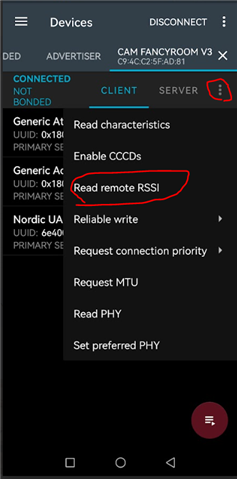I have two nrf52840 dongles, one is flashed with the firmware from the nRF Connect Bluetooth Low Energy app and the other has a ble peripheral example project on it. I am able to connect the central device and when I scan I see my peripheral device in the list of devices as well as it's signal strength in dBm, however once I connect I am no longer able to read that signal strength value, is that stored somewhere?