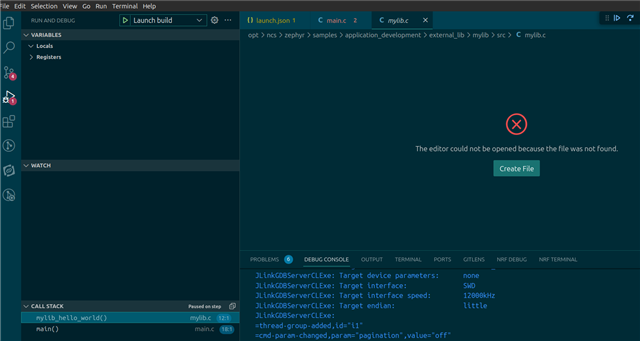Hello,
I have an nRF project that links a static library that is built from a separate repo my company maintains. The library is built in CI and then the archive is added to the nRF project folder to make it available for linking. I would like to step into this library while debugging it. To do that I can build the library in debug mode, but the issue is that when VS Code wants to step into the library, the source code must exist on my local machine at the same folder location as the folder it was built with in CI, which is workable, but not ideal.
I am looking for an option in the extension like the "sourceFileMap" option that is available in VS Code when the launch type is "cppDebug", but it doesn't seem to to exist for the "nrf-connect" launch type or else I'm configuring it incorrectly.
Is there a way to remap source locatiosn to the nRF Connect launch configuration?
Thanks,
Mike