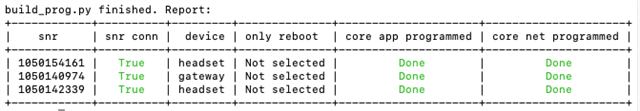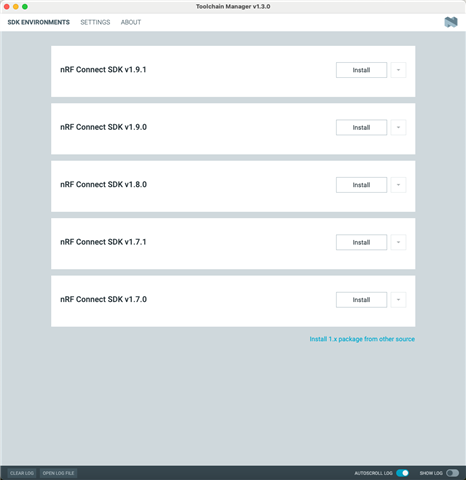Hello everyone,
I'm currently working with an nRF5340 board and have successfully completed the building process using the command
python3 buildprog.py -c both -b debug -d both
I also completed the programming phase with
python3 buildprog.py -c both -b debug -d both -p --recover_on_fail.
However, during testing, I encountered the following issues:
- The rgb2 light does not illuminate or flash, even though LEDs 1 and 3 on the gateway board do flash. Similarly, on the headset board, LEDs 1 and 3 flash, and LED 2 is constantly on.
- When I switch the audio output on my MacBook from the speakers to nRF Audio USB, I briefly hear the audio playback, but then there's no sound afterward. However, when I press the BTN 4 button on the gateway, the test sound occurs as expected.
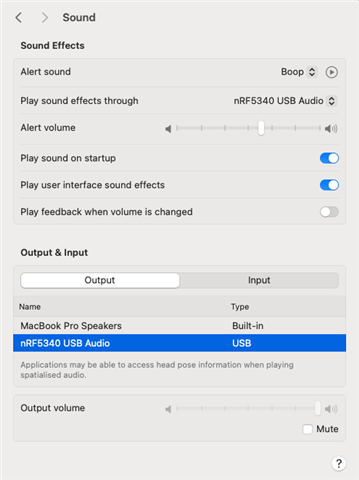
Could anyone please help me identify where the problem might be? Any advice or suggestions would be greatly appreciated.
Thank you in advance for your assistance!