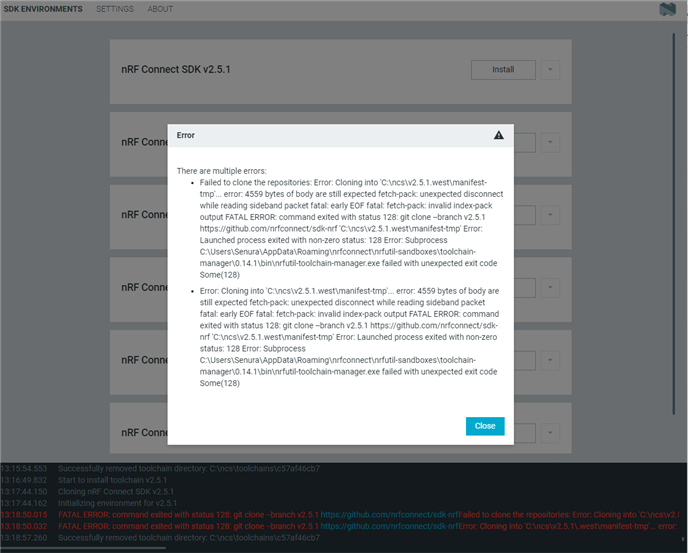I am learning development with nrf connect sdk. I installed vs code and in vs code downloaded the nrf connect for vs code extension pack, everything downloads well. On the nrf connect extension menu I go to download toolchain and the toolchain installs okay. but then downloading SDK always throws this error.
The error codes are as follows
[00:39:13] Command failed: west init -m https://github.com/nrfconnect/sdk-nrf --mr v2.4.2 Cloning into 'c:\ncs\v2.4.2\.west\manifest-tmp'... error: RPC failed; curl 92 HTTP/2 stream 0 was not closed cleanly: CANCEL (err 8) error: 4674 bytes of body are still expected fetch-pack: unexpected disconnect while reading sideband packet fatal: early EOF fatal: fetch-pack: invalid index-pack output FATAL ERROR: command exited with status 128: git clone --branch v2.4.2 https://github.com/nrfconnect/sdk-nrf 'c:\ncs\v2.4.2\.west\manifest-tmp'
Please help I am stuck on this for 2 days now.
Thanks in advance.