I'm using the Seeduino Xiao BLE Sense device, which has an nRF52840. I've installed the latest nRF Connect Desktop (4.3.0) in Visual Studio, and version 2.5.0 of the SDK. I've got the Xiao BLE Sense plugged into the Xiao Expansion Board harward so that I can use my J-Link EDU to debug. I'm using Ubuntu linux.
I'm (roughly) following the Nordic Semi tutorial, but am stuck on lesson 3: https://academy.nordicsemi.com/courses/nrf-connect-sdk-fundamentals/lessons/lesson-3-elements-of-an-nrf-connect-sdk-application/topic/lesson-3-exercises/
Specifically, the tutorial shows the embedded device has a COM port, here's a screenshot:
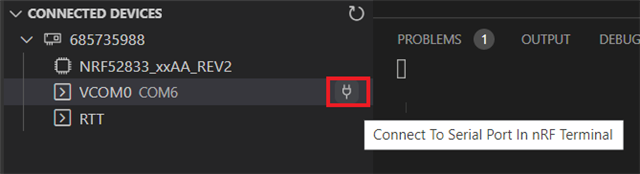
However, my device does not have a COM port:
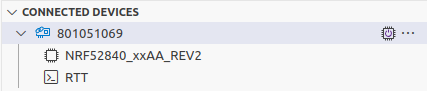
The device tree file for the Xiao BLE Sense is small but includes the line:
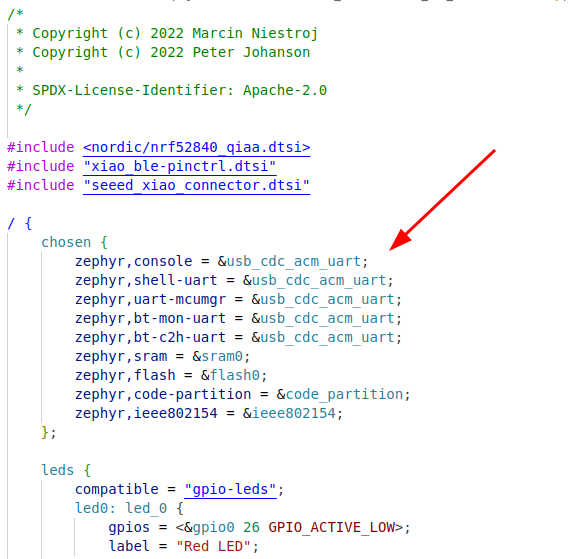
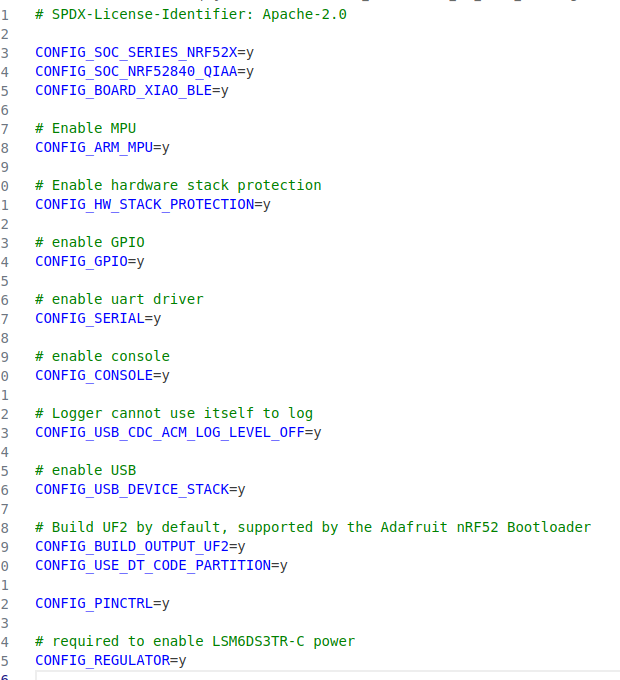
Suggestions on how I go about debugging this further?
I can step through my code on the device, so building, flashing, and debugging are all working, I'm just unable to configure this serial console.


