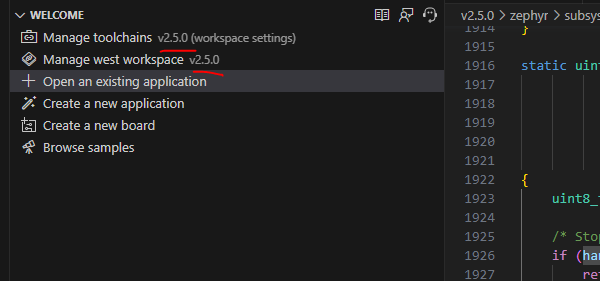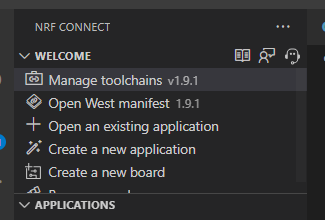Hi Team,
Using nrf Connect SDK v1.9.1. After upgrading the nRF connect for Desktop application to the version v4.3.0. My VS Code Ozone integration is not working. Previously I was able to debug and was working as expected.
I have tried to connect it separately as well but facing same issue. I am able to flash the code and build the code but when I am trying to execute the Ozone debugger then facing issue. It's not loading properly.
Please find the console log from ozone debugger:
SEGGER Ozone - The J-Link Debugger V3.30c
J-Link software found at: C:/Program Files/SEGGER/Ozone/JLink_x64.dll
File.Open ("./build/ozone.jdebug"); // This is full path edited for Project reasons.
Project.SetDevice ("nRF52833_xxAA");
Target core support plugin unloaded.: C:/Program Files/SEGGER/Ozone/Plugins/Core/CorePluginARM.dll
Project.SetHostIF ("USB", "601010883");
Project.SetTargetIF ("SWD");
Project.SetTIFSpeed ("4 MHz");
Project.AddSvdFile ("$(InstallDir)/Config/CPU/Cortex-M4F.svd");
File path resolved: "$(InstallDir)/Config/CPU/Cortex-M4F.svd" was found at "C:/Program Files/SEGGER/Ozone/Config/CPU/Cortex-M4F.svd"
Project.AddSvdFile ("d:\Nordic_App\Nordic_SDK\New\v1.9.1\modules\hal\nordic\nrfx\mdk\nrf52833.svd");
Project.SetOSPlugin ("ZephyrPlugin.js");
File name resolved: "ZephyrPlugin.js" was found at "C:/Program Files/SEGGER/Ozone/Plugins/OS/ZephyrPlugin.js"
Loaded
RTOS awareness plugin loaded: C:/Program Files/SEGGER/Ozone/Plugins/OS/ZephyrPlugin.js.
File.Open ("./build/zephyr/zephyr.elf"); // This is full path edited for Project reasons.
Window.Show ("Zephyr");
The core support plugin for the selected target could not be loaded. In order to specify the plugin's file location manually, add command 'Project.SetCorePlugin(filepath)' to the project file. Debug controls are disabled.
Error (12): This ELF file cannot be executed on the selected target.
File.OpenProjectInEditor();
This I am facing with all the projects and updated nRF connect SDK versions as well. Please find the build configurations below.
void TargetDownload (void) {
Util.Log ("Downloading Program: .\build\zephyr\merged.hex"); // This is full path edited for Project reasons.
Target.LoadMemory (".\build\zephyr\merged.hex", 0); // This is full path edited for Project reasons.
}
void OnProjectLoad (void) {
Project.SetDevice ("nRF52833_xxAA");
Project.SetHostIF ("USB", "601010883");
Project.SetTargetIF ("SWD");
Project.SetTIFSpeed ("4 MHz");
Project.AddSvdFile ("$(InstallDir)/Config/CPU/Cortex-M4F.svd");
Project.AddSvdFile ("d:\Nordic_App\Nordic_SDK\New\v1.9.1\modules\hal\nordic\nrfx\mdk\nrf52833.svd");
Project.SetOSPlugin ("ZephyrPlugin.js");
File.Open (".\build\zephyr\zephyr.elf"); // This is full path edited for Project reasons.
Window.Show ("Zephyr");
}
Please help.
Thankyou!
Regards
Vimal Verma