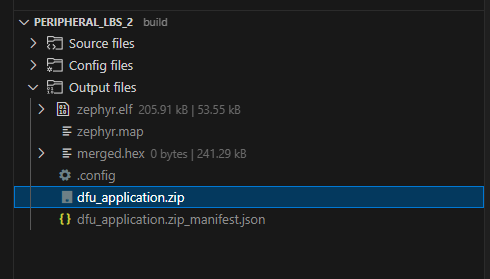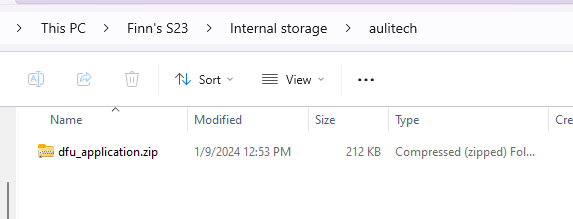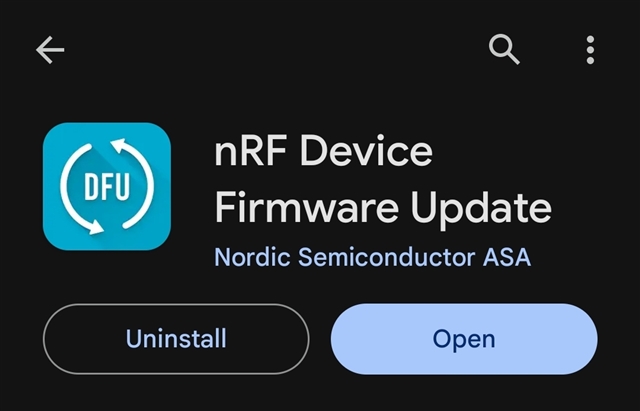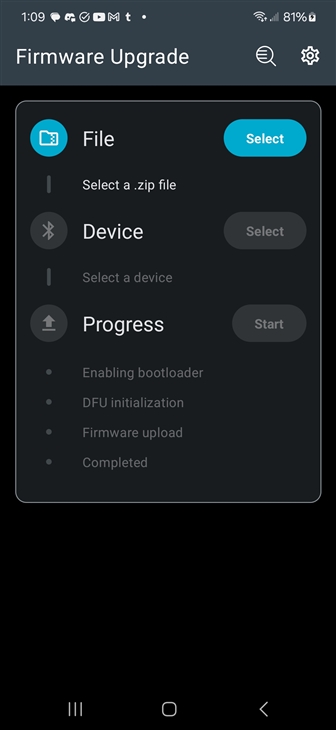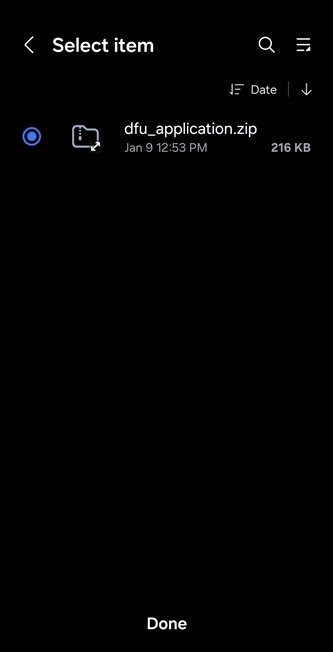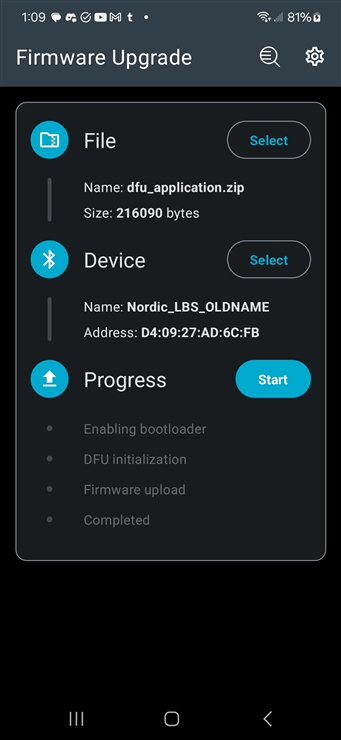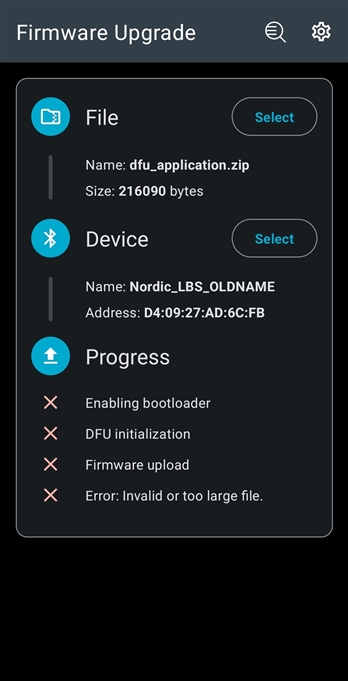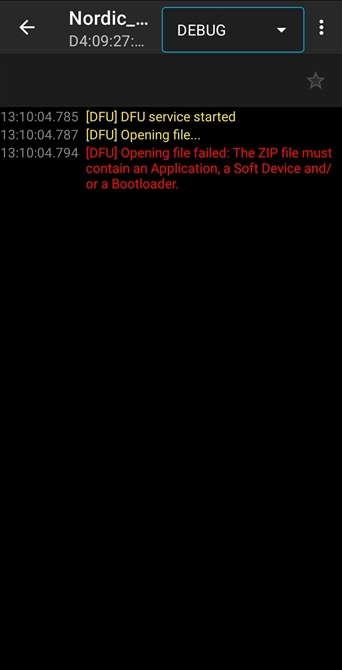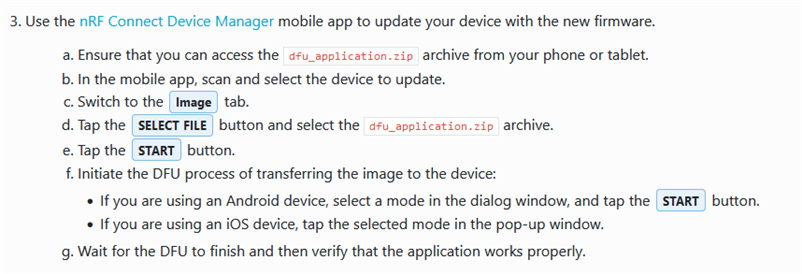Hello folks,
I am working to implement a system for OTA DFU on the board Xiao BLE Sense, which I am validating first on an nRF52840-sdk.
The end goal of this project is a wearable device that will get occasional DFU updates to reflect new software features.
I've loaded up the examples on smp_svr, central_smp_client, and I've been experimenting with development on the nRF Desktop application, which documentation says has support for DFU.
I made two parallel versions of nrfDesktop with marginal (version number) changes. I loaded an application.zip of the "newer" version onto my (Android) phone, and tried to run a dfu via the Device Manager App > Image Tab > Firmware Upgrade > Select File process. I couldn't initiate the dfu process because DeviceManager claimed that the connected device wasn't running MCUBoot.
I can tell that I'm missing something, and I'd be grateful for guidance.
Right now, I'm trying to follow this example: ( nRF5 SDK v17.1.0 Secure DFU Hands-on Tutorial), but I'm stuck fairly early on trying to install micro-ecc.
My first concern is that in this tutorial, in step 5 (install ecc), is that infocenter displays a warning ("The current document displayed does not exist in the table of contents."). It makes me think that this procedure is somehow deprecated. Is this the case?
My second concern is that on the ecc download page (https://infocenter.nordicsemi.com/index.jsp?topic=%2Fsdk_nrf5_v17.1.0%2Flib_crypto_backend_micro_ecc.html&cp=8_1_3_11_16_2_2&anchor=lib_crypto_backend_micro_ecc_install), in step 4, the instructions specify to run a build_all.bat, which does not exist in their linked GitHub repository (https://github.com/kmackay/micro-ecc).
My questions in summary are:
What is the right set of tools to build DFU for my use case?
What is the right place to go and read about those tools?
Are there examples that I should refer to that use those tools?
Thank you for any advice you can provide, and happy new year.
Best,
- Finn