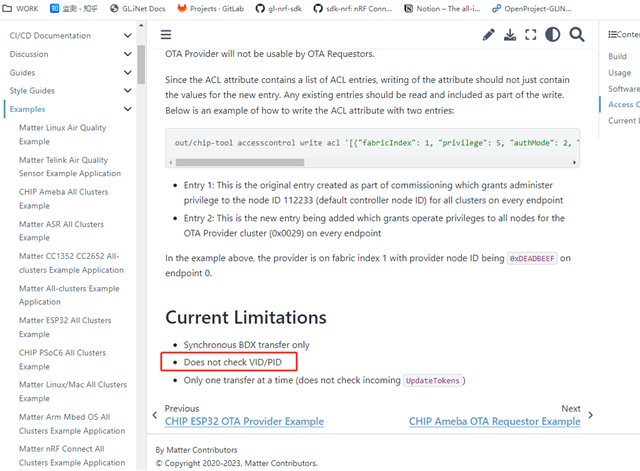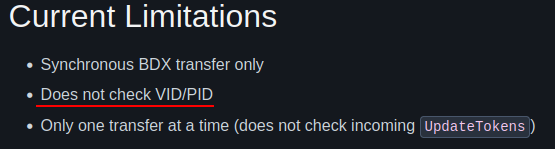I wanted to upgrade my matter device with chip-ota-provider-app, I have finished other prepareations and run command `chip-ota-provider-app -o otaList.json` to start ota-provider.
//otaList.json
{ "foo": 1, // ignored by parser
"deviceSoftwareVersionModel":
[
{ "vendorId": 65521, "productId": 32773, "softwareVersion": 1, "softwareVersionString": "v1.0", "cDVersionNumber": 18, "softwareVersionValid": true, "minApplicableSoftwareVersion": 0, "maxApplicableSoftwareVersion": 100, "otaURL": "light_ota_v1.ota" },
{ "vendorId": 4619, "productId": 4192, "softwareVersion": 17, "softwareVersionString": "1.1", "cDVersionNumber": 18, "softwareVersionValid": true, "minApplicableSoftwareVersion": 0, "maxApplicableSoftwareVersion": 100, "otaURL": "ota_test_H1_EF4_V11.ota" }
]
}
And then I commissioned a matter device which I want to upgrade into this matter network. Everything was ok but the ota-provider gave the wrong ota file.The correct one shall be "light_v1.ota".
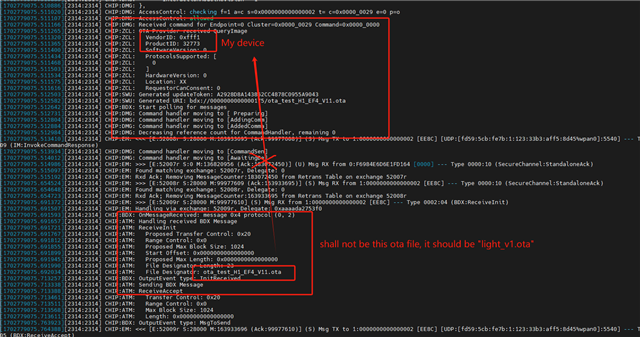
What is the problem? Is this a known issue about matter ota? project-chip.github.io/.../README.html