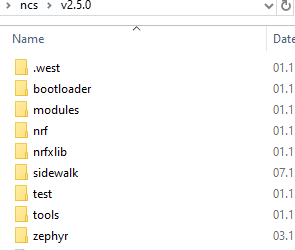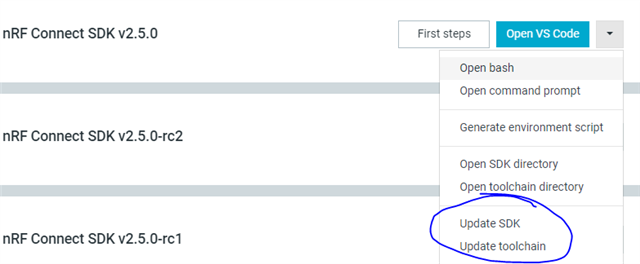New installation of nRF Connect SDK and VS Code on Windows 10. Installed via the following steps:
1) Installed nRF Command Line Tools
2) Installed nRF Connect For Desktop
3) Used Toolchain Manager to download 2.4.0 and 2.5.0 SDK versions
4) Installed VS Code
5 Installed nRF Extensions for VS Code
Everything installed fine. Default SDK set to v2.4.0. Create a new application, then when I try to create a build configuration for it where it asks for a board (we are using the nrf52dk_nrf52832 board), there are no boards listed. Also, when I try to "Browse Samples" in the welcome pane for the nRF extension in VS Code, it says "No Samples Available". The only way to get boards to show up is to put the board files in a "boards" directory with the new application.
Additionally, when importing an existing application we have, when attempting to build it I'm getting the dreaded "build is an invalid choice" problem and the build terminates.
Any ideas? I've run through this multiple times now.