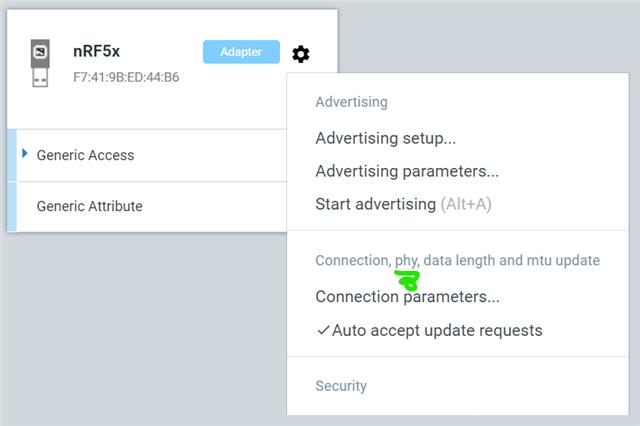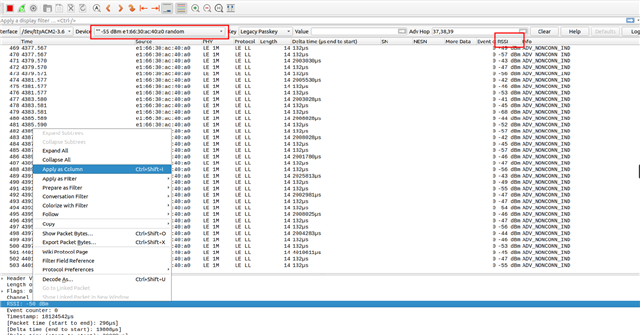I have been working on ap project that involves testing rssi strength with two nrf52840 dongles and recently have needed to flip over to using coded phy due to needing to use low data rate mode 125kpbs and have a longer range.
Up until this point I have been able to use the ble desktop app to flash my central dongle and used the peripheral_hr sample for my other dongle. However now that I have switched over to coded phy I no longer see my device in the list of discovered devices, is there a setting that I can change to make this possible, or a sample project that I can use for my central dongle that would still be compatible with the desktop app?
Additional Info:
I had been looking at this example: nRF52840 Dongle long range (coded PHY) testing and it looked like it was not possible when that was posted but that was also over 5 years ago so I was hoping some things had changed.
Additionally, I have noticed a section when I click on setting for the central device where it looks like I might be able to change things with the phy, but I do not see a way to actually change it. Clicking connection parameters just results in options for slave latency, timeout, and connection interval.