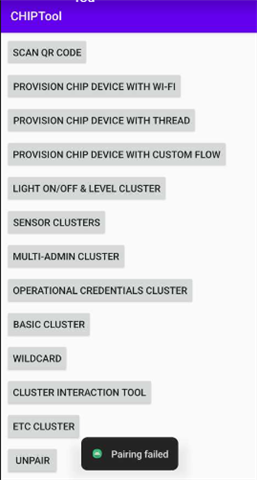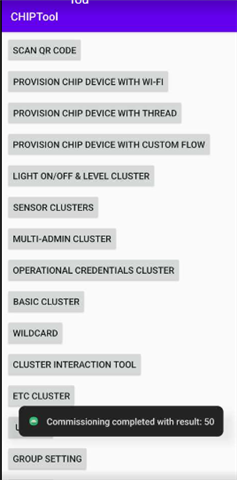Setup details:
In RPi running otbr-agent with nrf dongle RCP.
end device : nano leaf bulb.
Android chip-tool downloaded from : https://github.com/nrfconnect/sdk-connectedhomeip/releases/download/v2.2.0/chip-tool-android_aarch64.apk
as no logs available in nano leaf bulb, so not captured logs.
android chip-tool logs:
Line 99936: 01-08 17:00:06.317 8821 8838 D CTL : Received ArmFailSafe response errorCode=0 Line 100071: 01-08 17:00:06.413 8821 8838 D CTL : Received SetRegulatoryConfig response errorCode=0
Line 101174: 01-08 17:00:07.431 8821 8838 E CTL : Failed in verifying 'Attestation Information' command received from the device: err 101. Look at AttestationVerificationResult enum to understand the errors
Line 101175: 01-08 17:00:07.431 8821 8838 D CTL : Error on commissioning step 'AttestationVerification': '../../src/controller/CHIPDeviceController.cpp:1031: CHIP Error 0x000000AC: Internal error'
Line 101177: 01-08 17:00:07.431 8821 8838 D CTL : Going from commissioning step 'AttestationVerification' with lastErr = '../../src/controller/CHIPDeviceController.cpp:1031: CHIP Error 0x000000AC: Internal error' -> 'Cleanup'
Line 101178: 01-08 17:00:07.431 8821 8838 D CTL : Performing next commissioning step 'Cleanup' with completion status = '../../src/controller/CHIPDeviceController.cpp:1031: CHIP Error 0x000000AC: Internal error'
Line 124310: 01-08 17:07:15.081 2940 8559 E cnlo : Phenotype API error. Event # ezbd@d734990d, EventCode: 5 [CONTEXT service_id=51 ] Line 125091: 01-08 17:07:16.375 2940 6988 E cnlo : Phenotype API error. Event # ezbd@e75e96aa, EventCode: 5 [CONTEXT service_id=51 ]
but otbr-agent running in Rpi no issues.
Let me know any further info required .
as per chip-tool logs some analysis:
how to add path to certificates in android chip-tool app or add --bypass-attestation-verifier to pairing command