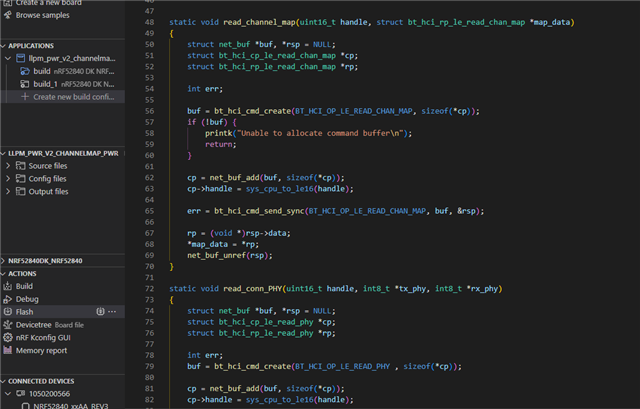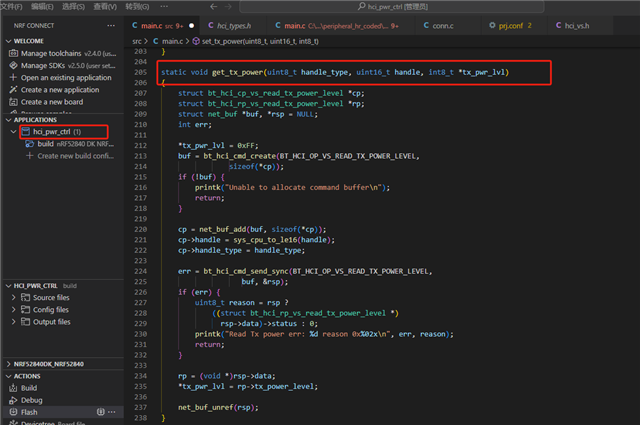Hi! nordic,
I am using nRF52840 and NCS v2.5.0.
I have some questions about bluetooth.
1.about channel map
when I simply read the channel map through a function, it looks like this:
function:
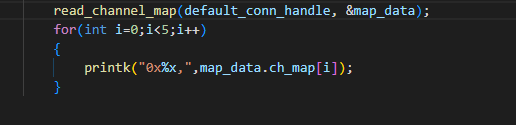
result:
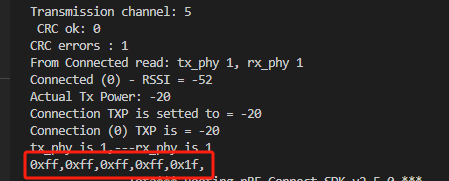
It seems correct, but the order is different from the Bluetooth manual.
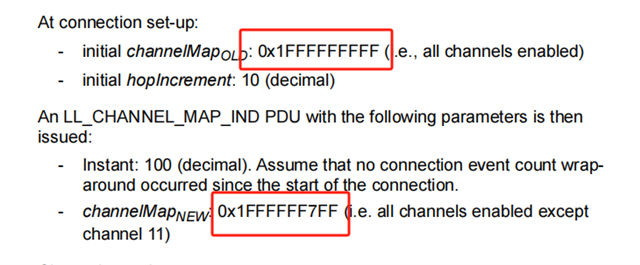
Then, I use the function bt_le_set_chan_map()
to set the channel map, but the channel map read out doesn't match the one I set. I can't figure it out.
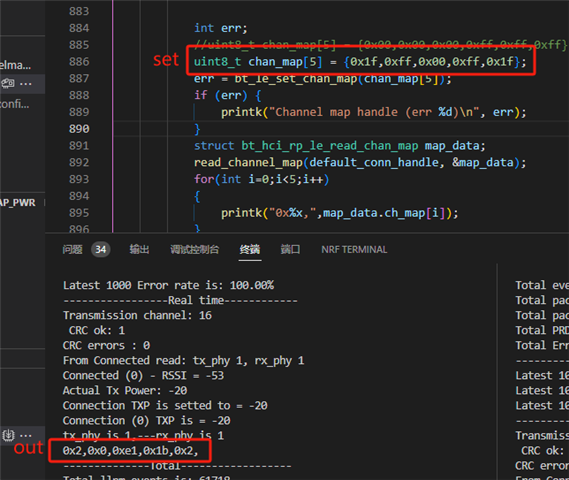
2.How to update PHY in connection?For example, if I want to change the TX PHY during the transmission process from tx_phy = 1 (1M) to 2M or coded S8, what should I do? Are there any relevant examples?
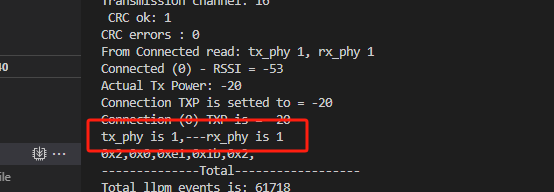
3.Is there an example of extended advertising?