
Getting this error while installing SDK 2.50

Getting this error while installing SDK 2.50
I have tried with home network and different network also but still getting same errors. Tried in different laptop too but still same issue. Please advice what to do.
Hello,
Øyvind is out of office, so I will try to help you.
sravan.rikka said:I have tried with home network and different network also but still getting same errors. Tried in different laptop too but still same issue.
It is very strange that you see this type of error accorss several devices.
Can you please try to uninstall NCS one more time, and use nRF Connect for Desktop -> Toolchain manager, and set the install path to be as short as possible (something like C:\nordic\ncs
Then install the version you would like to use through the toolchain manager. When it is done, open a cmd window in C:\nordic\ncs\v2.5.0\nrf
and type "west update". What does it print then?
Then try to open VS Code, and set the workspace to c:\nordic\ncs\v2.5.0. If you create a new application from the samples: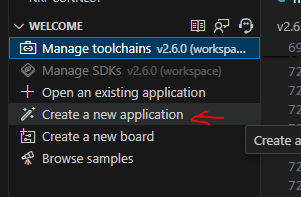
And navigate to a sample from ncs\nrf\samples, and try to build it, what does it say then?
Note that you don't need to use v2.5.0. You can use any version, like v2.6.0, which I am using in this screenshot. Make sure that the "Manage Toolchains" says the same version that you are using, and the "Manage SDKs" as well. If they don't, try changing them by clicking it.
Best regards,
Edvin