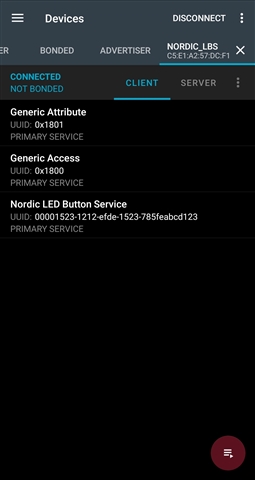Hello,
I'm getting the following error when attempting to perform a DFU. I'm using the Android nRF Connect app.
00> I: Image index: 0, Swap type: test 00> I: Image index: 1, Swap type: none 00> E: Failed to open flash area ID 1: -2
Flash Area ID of 1 indicates it's external flash. Error -2 is ENOENT. So it's saying that no such flash area exists? I suspect something is not configured correctly.
Here is my external flash devicetree snippet:
&spi4 {
compatible = "nordic,nrf-spim";
status = "okay";
pinctrl-0 = <&spi4_default>;
pinctrl-1 = <&spi4_sleep>;
pinctrl-names = "default", "sleep";
cs-gpios = <&gpio1 12 GPIO_ACTIVE_LOW>;
sst26vf: sst26vf064b@0 {
compatible = "jedec,spi-nor";
reg = <0>;
spi-max-frequency = <24000000>;
jedec-id = [bf 26 43]; /* see datasheet table 5-4, p.25 */
/* see datasheet pp. 72-79 for basic flash parameters table below */
sfdp-bfp = [
fd 20 f1 ff ff ff ff 03 44 eb 08 6b 08 3b 80 bb
fe ff ff ff ff ff 00 ff ff ff 44 0b 0c 20 0d d8
0f d8 10 d8 20 91 48 24 80 6f 1d 81 ed 0f 77 38
30 b0 30 b0 f7 ff ff ff 29 c2 5f ff f0 30 c0 80
];
size = <67108864>;
requires-ulbpr; /* sst26vf has block write protections enabled by default */
};
};
The project is based on the smart lock sample code. I had to increase the size of the bootloader region to get it to fit. Here is the pm_static_dfu.yml file:
mcuboot: address: 0x0 size: 0xc000 region: flash_primary mcuboot_pad: address: 0xc000 size: 0x200 app: address: 0xc200 size: 0xeae00 mcuboot_primary: orig_span: &id001 - mcuboot_pad - app span: *id001 address: 0xc000 size: 0xeb000 region: flash_primary mcuboot_primary_app: orig_span: &id002 - app span: *id002 address: 0xc200 size: 0xeae00 factory_data: address: 0xf7000 size: 0x1000 region: flash_primary settings_storage: address: 0xf8000 size: 0x8000 region: flash_primary mcuboot_primary_1: address: 0x0 size: 0x40000 device: flash_ctrl region: ram_flash mcuboot_secondary: address: 0x0 size: 0xef000 device: SST26VF region: external_flash mcuboot_secondary_1: address: 0xef000 size: 0x40000 device: SST26VF region: external_flash external_flash: address: 0x12f000 size: 0x6D1000 device: SST26VF region: external_flash pcd_sram: address: 0x20000000 size: 0x2000 region: sram_primary
I'm don't know how or if this yaml file relates to the partitions defined in the devicetree, but here are the devicetree partitions:
&flash0 {
partitions {
compatible = "fixed-partitions";
#address-cells = <1>;
#size-cells = <1>;
boot_partition: partition@0 {
label = "mcuboot";
reg = <0x00000000 0x00010000>;
};
slot0_partition: partition@10000 {
label = "image-0";
};
slot0_ns_partition: partition@50000 {
label = "image-0-nonsecure";
};
slot1_partition: partition@80000 {
label = "image-1";
};
slot1_ns_partition: partition@c0000 {
label = "image-1-nonsecure";
};
/* 0xf0000 to 0xf7fff reserved for TF-M partitions */
storage_partition: partition@f8000 {
label = "storage";
reg = <0x000f8000 0x00008000>;
};
};
}
Thanks.