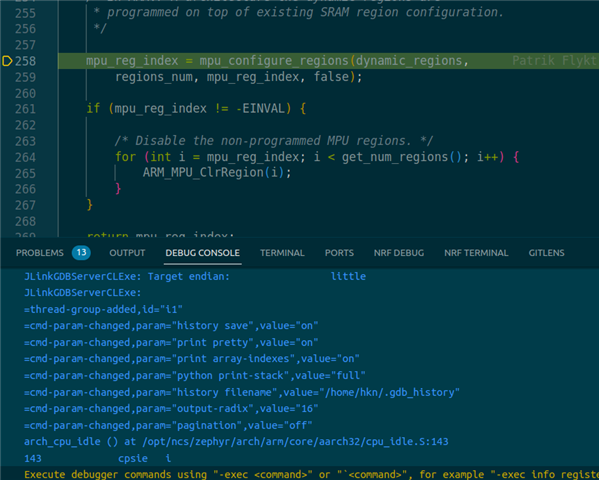I am working with a software project for a nRF52840 device on a custom board and using VS Code and with the nRF Connect for VS Code extension.
This is working fine and I can build, flash and debug my code. For debugging I use a Segger J-Link Debug probe.
In launch.json "type" is set to "nrf-connect".
In the debug console I can see that "SEGGER J-Link GDB Server V7.94 Command Line Version" is used with "JLinkARM.dll V7.94".
However, every time I start or restart the debugger it is starting with output-radix set to 10. Since I want it to be set to 16 I need to run the following command in the debug console whenever I start or restart a debugging session: -exec set output-radix 16
Is there anyway to set the default output-radix to 16? Perhaps in launch.json configurations for "nrf-connect"? Or perhaps in some SEGGER script file?
Thanks /Ruben