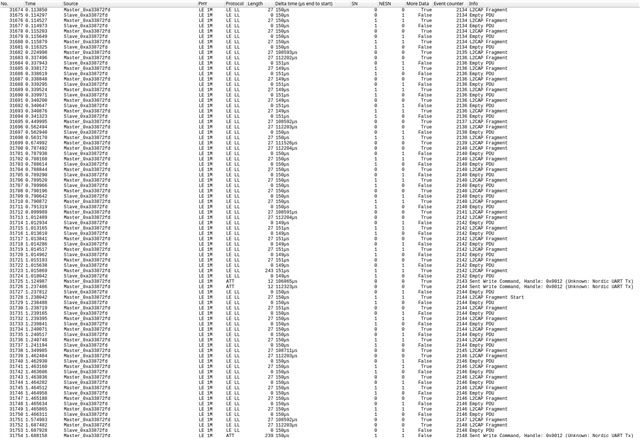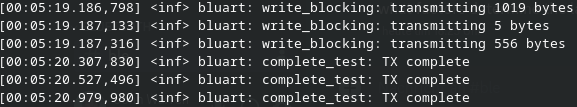Hello,
I am in the process of writing my bachelors thesis about using BLE to relay data over multiple hops.
In my test setup, I have 5 nrf52840 that connect to each other and form a linear "network". I can then send data to the first relay and it will get relayed through all the nRFs to the last one.
The problem is, Im currently trying to evaluate the latency of this system and hit a roadblock. I cannot figure out why the latency behaves how it does:
sometimes I get low latency results of about 100ms, and sometimes I get very high results of >1s, this is all with the exact same setup, sometimes even without disconnecting between the tests.
the strange thing is that the lows and highs are not evenly distributed, but it seems like its low latency for a while, then gradually gets better or worse and then repeats (although its really hard to say how it varies exactly, it sometimes gets worse very sudden too.)
I tried this with various connection parameters but I always observed the same behaviour. It could also be a bug in my software, but I dont think so / dont know.
the payload im testing with is 1.5Kb in size, and Im feeding the data from an android phone into the first relay.
I would greatly appreciate it if someone could just share thoughts on this, as Im out of ideas on what to try next.
thanks,
Jonas