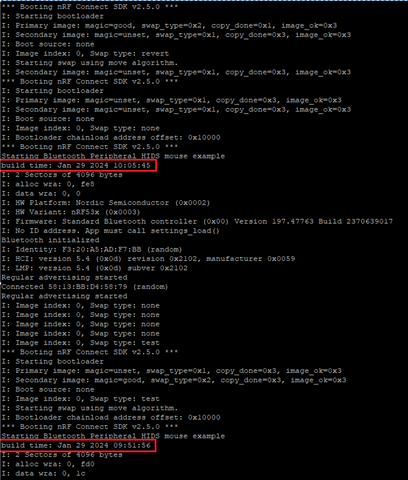Hello and thanks for reading,
We are developing for the NRF5340 and one of the features we are very excited about is the OTA firmware updates via the SDFU.
I have followed the instructions here : Add DFU support to your application and things seem to be working in that the correct services appear when I then look using the NRF app.
I have not yet been able to fully test DFU, because every time I try the app crashes to the homescreen. This is unfortunate; it looks to me like a problem with the mobile app, hopefully it gets fixed soon.
In the meantime, I have two questions about SDFU.
Firstly, does the bootloader perform a full chip erase when new firmware is loaded? Like if I use the DFU to upload a new firmware that is substantially smaller in size, is there a bunch of old code in flash waiting to be stolen?
Secondly, is there any way to tell the NRF to only accept firmware images that are signed or otherwise authenticated? I assume there must be, could you provide me a link to a guide or example or something of how to implement that?
Thank you very much!