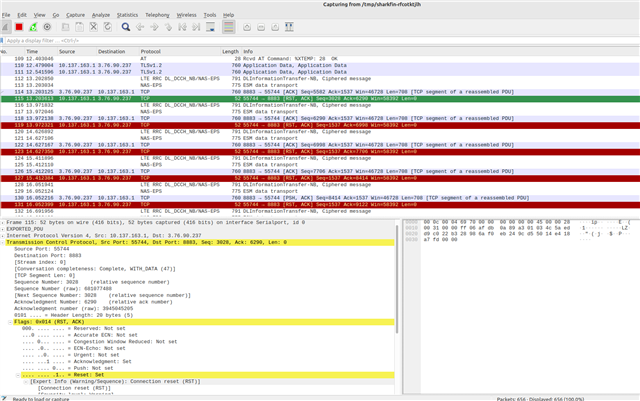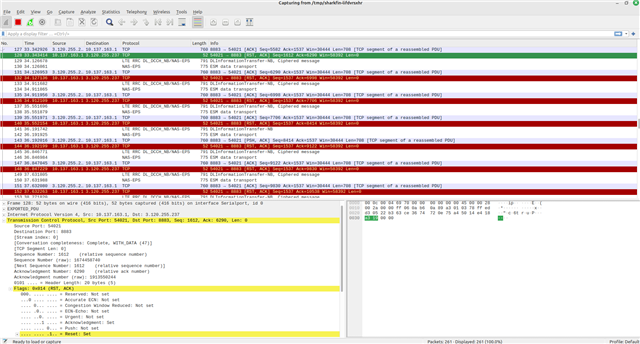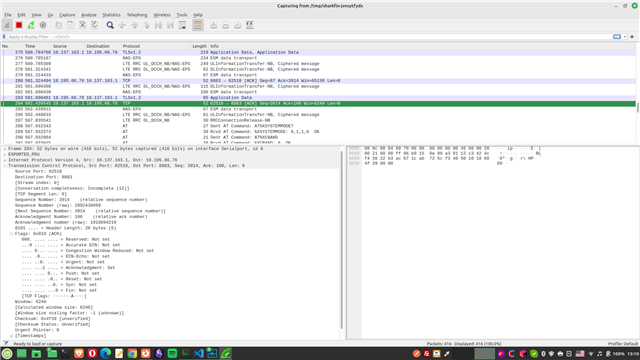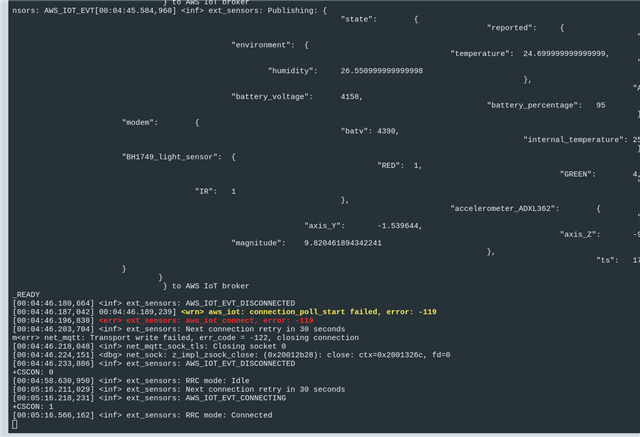Hello,
I'm tinkering (motion detection mostly) with a Thingy:91 unit (I don't have a DK board), and in general it works fine reporting sensory data to AWS IoT Core.
Last night it some point the communication suddenly stopped. Today I opened the nRF Connect's Serial Terminal and I saw this:
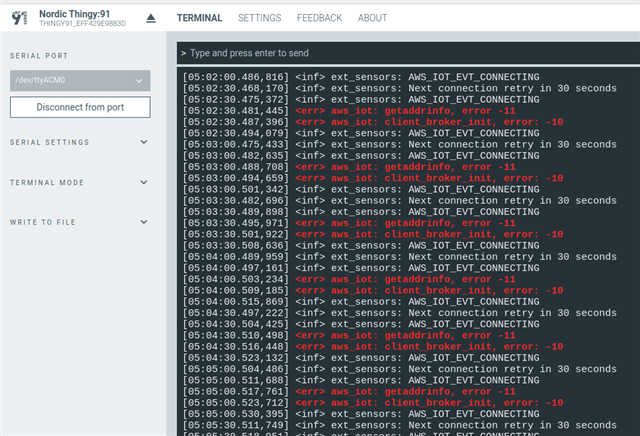
A bit more context:
- Faulty behaviour was noticed last Thursday (a week ago) and while searching for hints in this forum I found that some of the error messages (mostly -119 during that previous occasion) from this ticket match my case.
- I was just about to start gathering the traces mentioned and the communication suddenly got restored. The peculiar part was that in AWS MQTT Test Client I could only see the Shadow Updates (none of the other service topics).
- The situation remained like this up until last night when the next outage appeared, hence the output in the screenshot.
I spoke to my colleague who monitors closely the AWS activity and he said that everything in that side looks fine and unchanged (the lambdas ingesting the MQTT messages were acting optimally). And it can't be Amazon because we have some other types of devices that report MQTT messages through Wi-Fi successfully.
This leaves me to wonder if the mobile operator can be blamed for this outage. In my country currently there is only one operator supporting IoT data transfers and they support only NB-IoT (LTE-M is not an option).
The Question:
Should I try to get some modem traces and if the problem is with the mobile operator can these traces narrow down the exact issue?
Thanks and regards!