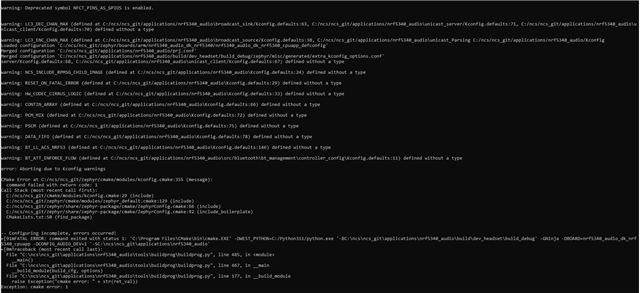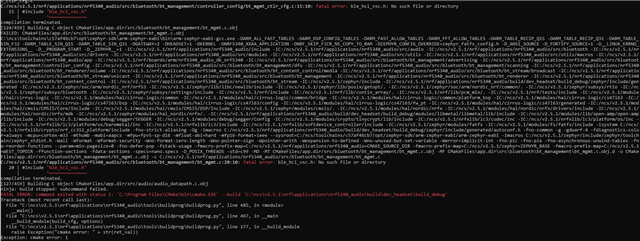Hi,
I'm working with nRF5340 Audio DK.
I'm able to successfully run the audio example in BIS mode (with gateway and headset devices), and also to run the Peripheral UART Bluetooth example separately on my DK.
My goal is to open another BT connection, in parallel to the audio broadcast on my gateway device, to which I can connect with the nRF Toolbox App.
Is it possible? If so, which BT controller should be used? How should proj.conf should look like? What other configurations are required?
I've noticed that the UART example code uses adv.c for advertising, while the audio example code uses bt_mgmt.c.
Thank you,
Dekel