Hello,
I am developing using VSCode on Windows. When I use the "Build" button from the NCS option list (see first image) I get the build output without any colors. When I use `west build` on the command line I get colored output (see second image). Is there anything I can do to get the colored output for the first option as well? This could be very helpful to make warnings visible in between the regular logs.
I am using the latest version of the VS Code Plugin: v2023.11.301
Clicking "Build":
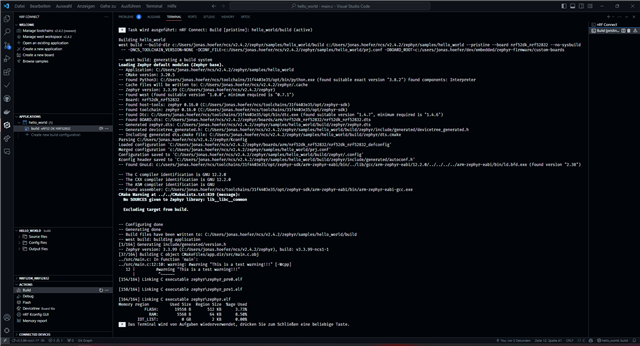
Use "NRF Connect Terminal":
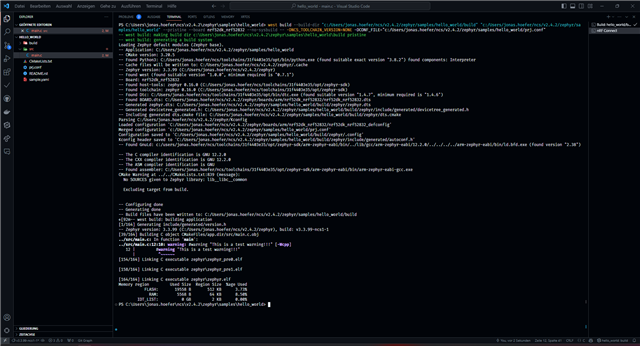
Here next to each other: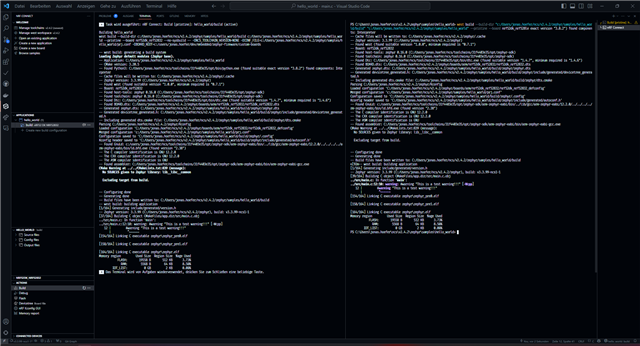
Thanks in advance
Jonas


