I have spent several months researching and experimenting with creating a working nRF Connect SDK environment in Windows WSL, and finally have everything configured flawlessly, including hardware forwarding so that I can even flash my Audio DK directly from the extension in my Debian VM.
Well, almost everything. For some reason that I cannot fathom, the moment that I create a build configuration, the extension complains that my "SDK is out of sync", even though literally every piece of infrastructure is the absolute latest stable release.
If I ignore the notification, everything continues to work perfectly: editing, building, and flashing all function exactly as designed. However, if I try to run "west update", even though I'm already using the newest toolchain and SDK, many more additional GB are downloaded and several repos confusingly timeout and fail to update, ruining my carefully curated configuration.
I know this is an unsupported setup, so I understand if Nordic cannot offer to assist me, but I feel like I'm just one hidden setting away from development Nirvana. I can tolerate just ignoring the "out of sync" message, but is there anyone with a better understanding of West able to offer suggestions?
Below are a few illustrative screenshots showing before and after, and I've also attached my system's generated Support Information for inspection.
Here's the view of a pristine install, where one can see that the command-line-tools, toolchain, and SDK are all up to date.
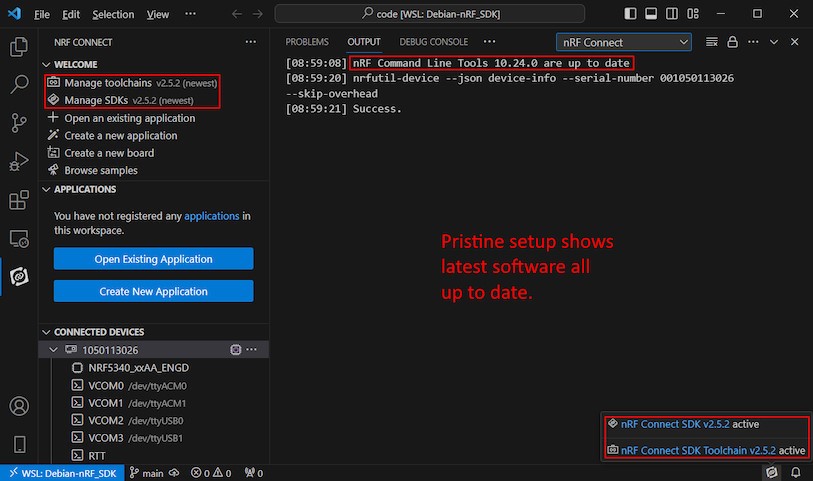
Here I've added the "hello_world" sample, but before creating a build configuration.
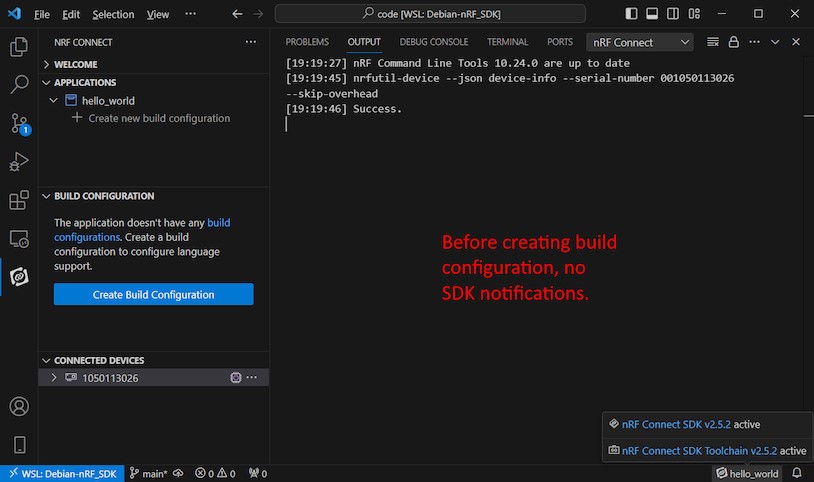
And here's the result after building. Notice that there are no build problems, only the baffling "SDK out of sync" message.
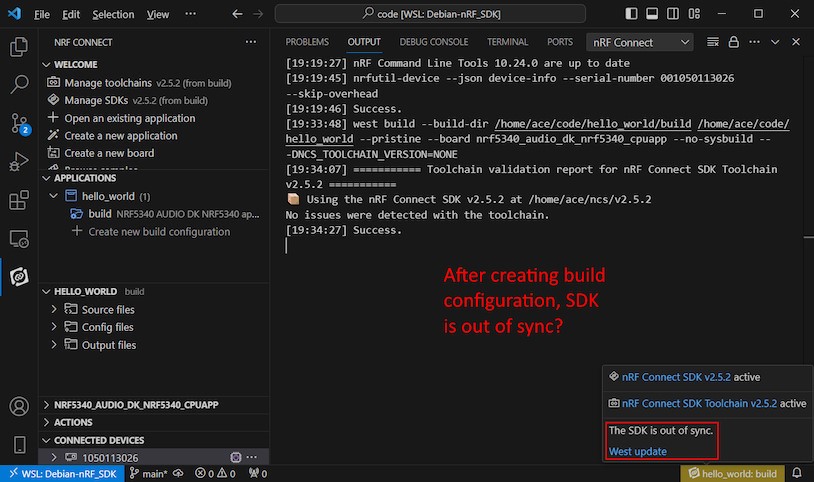
Finally, here's the view from Source Control, mistakenly marking several repos in need of updating.
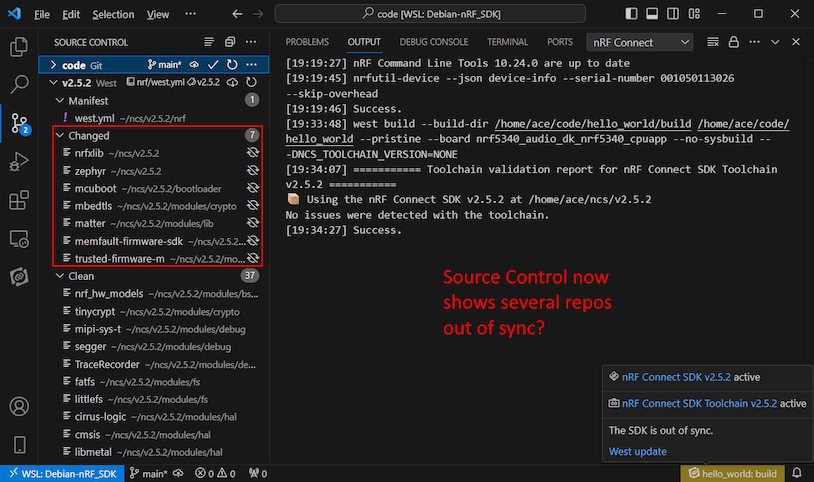
Generated Support Information:
IMPORTANT: The data below could contain sensitive or confidential information about your environment.
If you do not wish this to be seen by others, please make sure to remove it before sharing.
For help and support, visit the Nordic DevZone at https://devzone.nordicsemi.com/.
{
"platform": {
"os": "linux",
"osVersion": "#1 SMP Thu Oct 5 21:02:42 UTC 2023",
"osKernel": "5.15.133.1-microsoft-standard-WSL2",
"vscode": "1.86.0",
"node": "v18.17.1"
},
"system": {
"date": "2024-02-03T00:42:38.272Z",
"vscodeRoot": "/home/ace/.vscode-server/bin/05047486b6df5eb8d44b2ecd70ea3bdf775fd937",
"nrfConnectForDesktopInstalled": "unknown",
"vscodeUptime": "00:23:36",
"osUptime": "00:24:48",
"cpu": "Intel(R) Core(TM) i5-3570 CPU @ 3.40GHz"
},
"workspace": {
"name": "code [WSL: Debian-nRF_SDK]",
"workspaceFile": null,
"folders": [
"/home/ace/code"
]
},
"sdks": [
{
"version": "v2.5.2",
"path": "/home/ace/ncs/v2.5.2"
}
],
"activeBuild": "/home/ace/code/hello_world/build",
"apps": [
{
"workspace": "/home/ace/code",
"uri": "/home/ace/code/hello_world",
"buildConfigurations": [
{
"id": "/home/ace/code/hello_world/build",
"name": "build",
"boardId": "nrf5340_audio_dk_nrf5340_cpuapp",
"type": "Zephyr",
"isChild": false,
"isStale": false,
"taskBindings": {
"build": [],
"pristineBuild": [],
"flash": [],
"eraseAndFlash": []
}
}
]
}
],
"topdir": "/home/ace/ncs/v2.5.2",
"workspaceState": "freestanding-ready",
"toolchains": [
{
"version": "2.5.2",
"path": "/home/ace/ncs/toolchains/7795df4459"
}
],
"connectedDevices": [
{
"serialNumber": "001050113026",
"boardVersion": "PCA10121",
"deviceFamily": "NRF53_FAMILY",
"deviceVersion": "NRF5340_xxAA_ENGD",
"jlinkObFirmwareVersion": "J-Link OB-nRF5340-NordicSemi compiled Oct 30 2023 12:13:06"
}
],
"deviceProvider": "nrfutil",
"tools": {
"/home/ace/ncs/toolchains/7795df4459/opt/zephyr-sdk/arm-zephyr-eabi/bin/arm-zephyr-eabi-gcc": "0.16.1",
"/opt/SEGGER/JLink/JLinkExe": "7.94e",
"/usr/local/bin/nrfjprog": "10.24.0",
"nrfutil": "Not found",
"/home/ace/ncs/toolchains/7795df4459/usr/local/bin/cmake": "3.20.5",
"/home/ace/ncs/toolchains/7795df4459/usr/local/bin/west": "1.1.0",
"/home/ace/ncs/toolchains/7795df4459/usr/local/bin/python3": "3.8.2",
"/home/ace/ncs/toolchains/7795df4459/usr/local/bin/ninja": "1.9.0",
"/home/ace/ncs/toolchains/7795df4459/usr/bin/gperf": "3.1",
"/home/ace/ncs/toolchains/7795df4459/usr/bin/dtc": "1.4.7",
"/home/ace/ncs/toolchains/7795df4459/opt/bin/gn": "1871",
"/home/ace/ncs/toolchains/7795df4459/usr/local/bin/git": "2.37.3",
"gdbPath": "/home/ace/ncs/toolchains/7795df4459/opt/zephyr-sdk/arm-zephyr-eabi/bin/arm-zephyr-eabi-gdb"
},
"nrfutil": {
"nrfutil-device": {
"version": "2.0.0",
"binPath": "/home/ace/.vscode-server/extensions/nordic-semiconductor.nrf-connect-2023.11.301-linux-x64/platform/nrfutil/bin/nrfutil-device"
},
"nrfutil-toolchain-manager": {
"version": "0.14.1",
"binPath": "/home/ace/.vscode-server/extensions/nordic-semiconductor.nrf-connect-2023.11.301-linux-x64/platform/nrfutil/bin/nrfutil-toolchain-manager"
}
},
"environment": {
"westEnv": {
"ELECTRON_RUN_AS_NODE": "1",
"GIT_EXEC_PATH": "/home/ace/ncs/toolchains/7795df4459/usr/local/libexec/git-core",
"HOME": "/home/ace",
"PATH": "/home/ace/ncs/toolchains/7795df4459/usr/bin:/home/ace/ncs/toolchains/7795df4459/usr/bin:/home/ace/ncs/toolchains/7795df4459/usr/local/bin:/home/ace/ncs/toolchains/7795df4459/opt/bin:/home/ace/ncs/toolchains/7795df4459/opt/nanopb/generator-bin:/home/ace/ncs/toolchains/7795df4459/opt/zephyr-sdk/aarch64-zephyr-elf/bin:/home/ace/ncs/toolchains/7795df4459/opt/zephyr-sdk/x86_64-zephyr-elf/bin:/home/ace/ncs/toolchains/7795df4459/opt/zephyr-sdk/arm-zephyr-eabi/bin:/home/ace/.vscode-server/bin/05047486b6df5eb8d44b2ecd70ea3bdf775fd937/bin/remote-cli:/usr/local/sbin:/usr/local/bin:/usr/sbin:/usr/bin:/sbin:/bin:/usr/games:/usr/local/games:/usr/lib/wsl/lib:/mnt/c/WINDOWS:/mnt/c/WINDOWS/system32:/mnt/c/WINDOWS/System32/Wbem:/mnt/c/WINDOWS/System32/WindowsPowerShell/v1.0/:/mnt/c/WINDOWS/System32/OpenSSH/:/mnt/c/Program Files/PuTTY/:/mnt/c/Program Files/AdoptOpenJDK/jdk-8.0.292.10-hotspot/bin:/mnt/c/Program Files (x86)/NVIDIA Corporation/PhysX/Common:/mnt/c/Program Files/usbipd-win/:/mnt/c/Program Files/PowerShell/7/:/mnt/c/Program Files/Git/cmd:/mnt/c/Users/JRAnderson/bin:/mnt/c/Users/JRAnderson/AppData/Local/Microsoft/WindowsApps:/mnt/c/Program Files/Microsoft VS Code/bin:/mnt/c/Program Files (x86)/serialplot/bin:/mnt/c/Users/JRAnderson/AppData/Local/Programs/Microsoft VS Code/bin:/home/ace/.vscode-server/bin/05047486b6df5eb8d44b2ecd70ea3bdf775fd937/bin/remote-cli:/usr/local/sbin:/usr/local/bin:/usr/sbin:/usr/bin:/sbin:/bin:/usr/games:/usr/local/games:/usr/lib/wsl/lib:/mnt/c/WINDOWS:/mnt/c/WINDOWS/system32:/mnt/c/WINDOWS/System32/Wbem:/mnt/c/WINDOWS/System32/WindowsPowerShell/v1.0/:/mnt/c/WINDOWS/System32/OpenSSH/:/mnt/c/Program Files/PuTTY/:/mnt/c/Program Files/AdoptOpenJDK/jdk-8.0.292.10-hotspot/bin:/mnt/c/Program Files (x86)/NVIDIA Corporation/PhysX/Common:/mnt/c/Program Files/usbipd-win/:/mnt/c/Program Files/PowerShell/7/:/mnt/c/Program Files/Git/cmd:/mnt/c/Users/JRAnderson/bin:/mnt/c/Users/JRAnderson/AppData/Local/Microsoft/WindowsApps:/mnt/c/Program Files/Microsoft VS Code/bin:/mnt/c/Program Files (x86)/serialplot/bin:/mnt/c/Users/JRAnderson/AppData/Local/Programs/Microsoft VS Code/bin",
"ZEPHYR_BASE": "/home/ace/ncs/v2.5.2/zephyr",
"ZEPHYR_TOOLCHAIN_VARIANT": "zephyr",
"ZEPHYR_SDK_INSTALL_DIR": "/home/ace/ncs/toolchains/7795df4459/opt/zephyr-sdk",
"PYTHONPATH": "/home/ace/ncs/toolchains/7795df4459/usr/local/lib/python3.8:/home/ace/ncs/toolchains/7795df4459/usr/local/lib/python3.8/site-packages",
"USER": "ace"
},
"inherited": {
"ELECTRON_RUN_AS_NODE": "1",
"HOME": "/home/ace",
"PATH": "/home/ace/.vscode-server/bin/05047486b6df5eb8d44b2ecd70ea3bdf775fd937/bin/remote-cli:/usr/local/sbin:/usr/local/bin:/usr/sbin:/usr/bin:/sbin:/bin:/usr/games:/usr/local/games:/usr/lib/wsl/lib:/mnt/c/WINDOWS:/mnt/c/WINDOWS/system32:/mnt/c/WINDOWS/System32/Wbem:/mnt/c/WINDOWS/System32/WindowsPowerShell/v1.0/:/mnt/c/WINDOWS/System32/OpenSSH/:/mnt/c/Program Files/PuTTY/:/mnt/c/Program Files/AdoptOpenJDK/jdk-8.0.292.10-hotspot/bin:/mnt/c/Program Files (x86)/NVIDIA Corporation/PhysX/Common:/mnt/c/Program Files/usbipd-win/:/mnt/c/Program Files/PowerShell/7/:/mnt/c/Program Files/Git/cmd:/mnt/c/Users/JRAnderson/bin:/mnt/c/Users/JRAnderson/AppData/Local/Microsoft/WindowsApps:/mnt/c/Program Files/Microsoft VS Code/bin:/mnt/c/Program Files (x86)/serialplot/bin:/mnt/c/Users/JRAnderson/AppData/Local/Programs/Microsoft VS Code/bin",
"USER": "ace"
},
"toolchainPath": "/home/ace/ncs/toolchains/7795df4459",
"toolchainBinPath": "/home/ace/ncs/toolchains/7795df4459/opt/zephyr-sdk/arm-zephyr-eabi/bin",
"toolchainVersion": "2.5.2"
},
"terminal": {
"defaultProfile": null
},
"config": {
"nordic-semiconductor.nrf-connect": {
"topdir": "",
"toolchain": {
"path": ""
},
"ozonePath": "",
"applications": [
"${workspaceFolder}/hello_world"
],
"applicationOptions": {},
"kconfig": {
"interface": "kconfig"
},
"west": {
"env": {
"$base": "terminal"
}
},
"boardRoots": [],
"taskBindings": {},
"debugging": {
"flash": true,
"bindings": {},
"justMyCode": true
},
"activeAppFollowActiveEditor": true,
"deviceProvider": "",
"flash": {
"softreset": false,
"erase": false,
"recover": false
},
"enableTelemetry": true,
"thirdpartyIntegration": {},
"toolchainManager": {
"indexURL": null,
"installDirectory": null
},
"nrfutil": {
"home": null
},
"defaultOpenAction": "ask"
},
"nordic-semiconductor.nrf-terminal": {
"terminalMode": "character"
}
},
"extensions": {
"internal": {
"nordic-semiconductor.nrf-connect": {
"version": "2023.11.301",
"path": "/home/ace/.vscode-server/extensions/nordic-semiconductor.nrf-connect-2023.11.301-linux-x64",
"isActive": true
},
"nordic-semiconductor.nrf-terminal": {
"version": "2023.10.17",
"path": "/home/ace/.vscode-server/extensions/nordic-semiconductor.nrf-terminal-2023.10.17",
"isActive": true
},
"nordic-semiconductor.nrf-devicetree": {
"version": "2023.11.120",
"path": "/home/ace/.vscode-server/extensions/nordic-semiconductor.nrf-devicetree-2023.11.120",
"isActive": true
},
"nordic-semiconductor.nrf-kconfig": {
"version": "2023.11.64",
"path": "/home/ace/.vscode-server/extensions/nordic-semiconductor.nrf-kconfig-2023.11.64",
"isActive": true
}
},
"external": {
"marus25.cortex-debug": null,
"ms-vscode.cpptools": "1.18.5",
"ms-vscode.js-debug": "1.86.1",
"ms-vscode.vscode-js-profile-table": "1.0.8",
"trond-snekvik.gnu-mapfiles": "1.1.0",
"twxs.cmake": "0.0.17"
}
}
}

