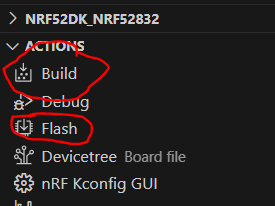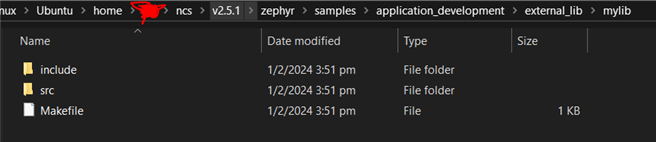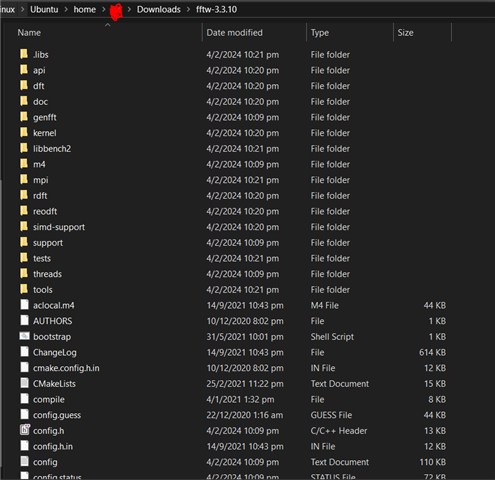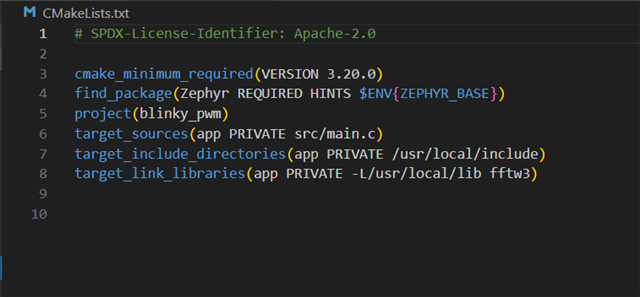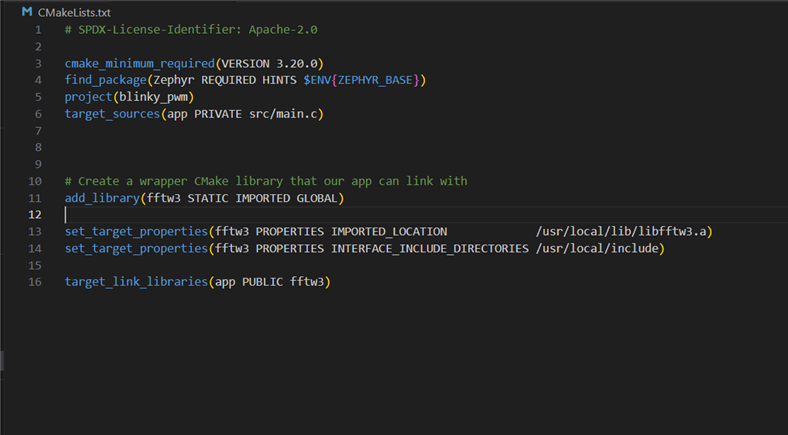Hello all,
I am a student trying to understand the nRF connect extension on vscode on windows subsystem wsl2. Usually when using gcc to link external libraries and compile code, it is simply using gcc -o main main.c -l<library name> in the terminal. However, on the nRF connect, building and flashing a program onto the nrf52832 board is just a matter of pressing the build project and flash on the vscode interface as shown in the figure below.
Hence I would like to know how do I link libraries on the nRF connect extension on vscode? Thank you.