I have been attempting to load a board we manufactured with the Matter Lightbulb example. The code loads and starts to function but I immediately get the following Hard fault.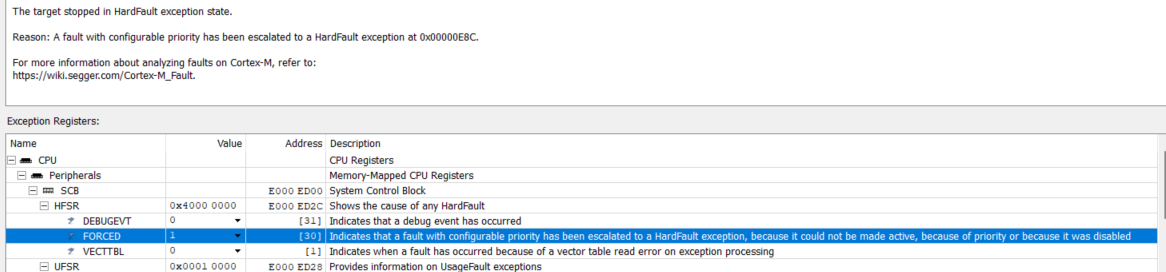
Some background. This board is simply the nrf52840, with the same LEDs and two of the buttons form the nrf52840-DK board.
We do not have the 32Khz crystal (which was a problem for me initially to get the code to start). Has anyone seen the code simply fail like this? Any thoughts on why the code would start up and then fault like this. I had single stepped through most of the init function for the main class, so I know it is executing code.
Are there specific hardware requirements when using matter? For example, is it 100% necessary that the design has the 32Khz crystal attached? Does the device need to use the switching power supplies?
Thanks for any advice. I realize this question is hard to answer.
