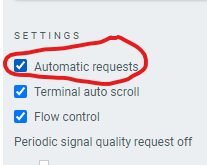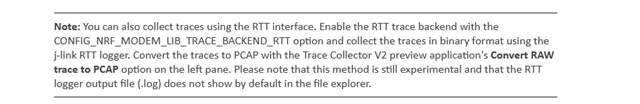I am having problems connecting to LTE and AWS.
We had consultants developing the prototype code, and it worked perfectly on our 3 first hardware revisions (custom product, fixed antenna matching without RF switch). In revision 4 and 5, we added RF switches (like the Thingy91, different switch, but same passive values). And we also changed developers to a professional house for production code. After that it didn't work.
We see this:
00> +CEREG notification: +CEREG: 2,"0EDC","0211A81C",9
00> Network registration status: 2LTE mode: 9Dispatching events: - handler=0x00022F85 - handler=0x0000D189DoneDispatching events: - handler=0x00022F85 - handler=0x0000D189Done+CSCON notificationDispatching events: - handler=0x00022F85 - handler=0x0000D189Done+CEREG notification: +CEREG: 2,"0EDC","0211A81C",9,0,14
00> Network registration status: 2LTE mode: 9+CSCON notificationDispatching events: - handler=0x00022F85 - handler=0x0000D189Done+CEREG notification: +CEREG: 2
00> Network registration status: 2LTE mode not found, error code: -22Dispatching events: - handler=0x00022F85 - handler=0x0000D189DoneDispatching events: - handler=0x00022F85 - handler=0x0000D189Done
I ran network scan and connect in LTE Link Monitor, and all revisions work. Modem, UICC, LTE, PDN are all green, and I see network and signal strength.
What could be the problem?