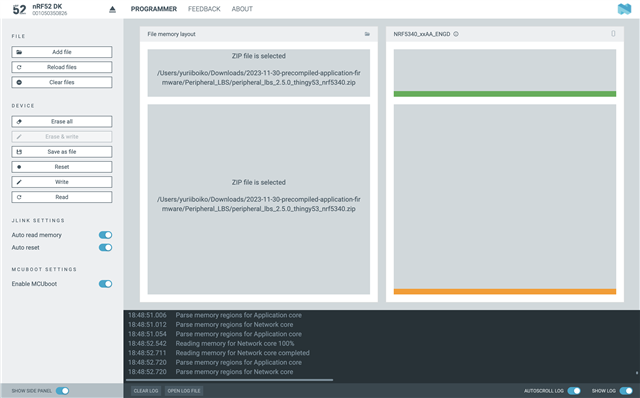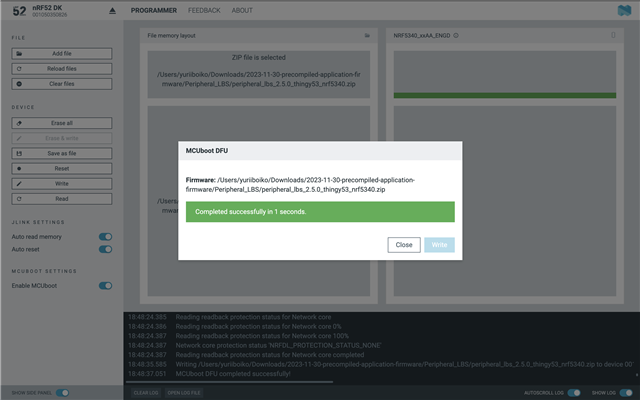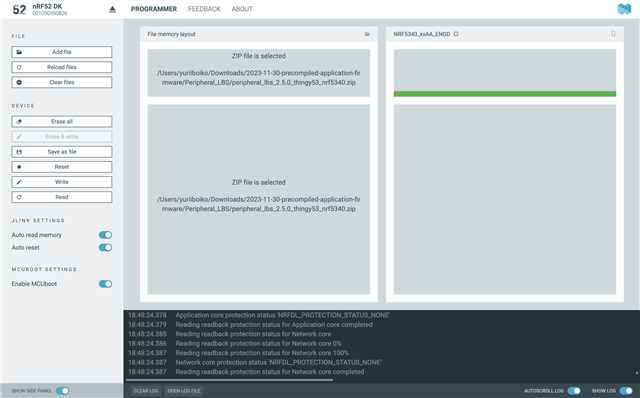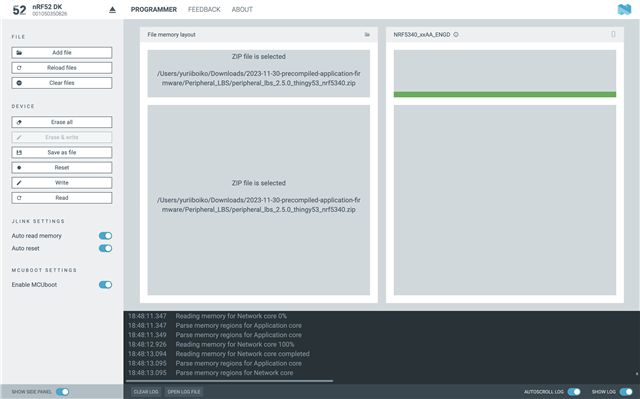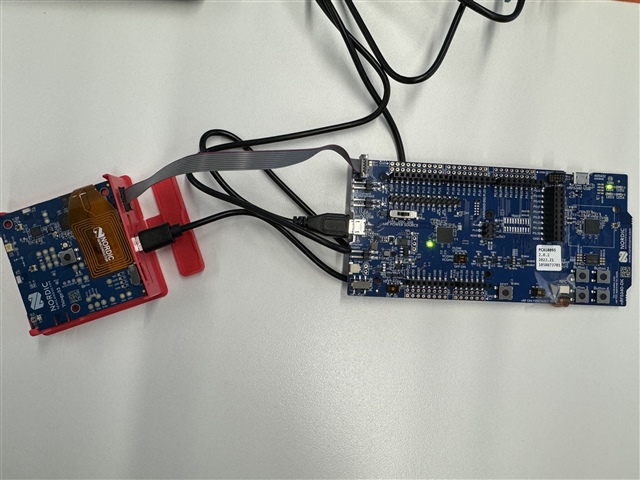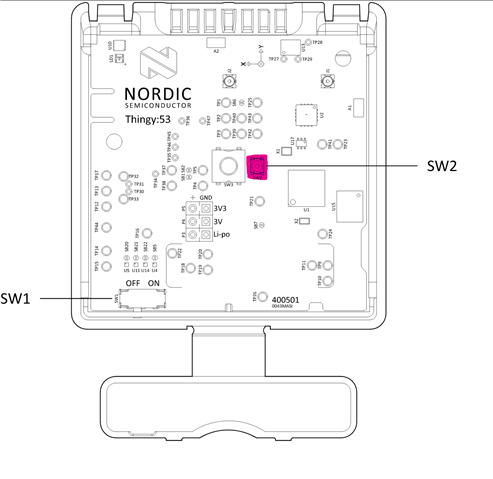Requesting help on Thingy:53.
I have couple of boards. I was able to program all of them. For programming I use VSCode or prgrammer with precompiled firmware.
Now, scene enters Thingy:53. I have tried all methods of programming. VSCode & Programmer (hex) & Programmer (MCU bootloader).
None of them ever did start BLE module. I seem to have device connected, just not able to program it.
I can see device when I connect via cable & nRF52DK. Meaning Updating through external debug probe. Meaning using 10-pin 2x5 socket-socket 1.27 mm IDC Serial Wire Debug (SWD).
I cannot see bootloader in programmer, as described Bootloader Thingy:53.
I carefully followed instructions from developer.nordicsemi.com/.../thingy53_gs.html
Screens show I tried using precompiled downloadable firmware.
None helped.
What I might be doing wrong?
Using nrfutil-device version: 2.0.3
Using nrf-device-lib version: 0.17.3
Using nrfjprog DLL version: 10.23.1
Using JLink version: JLink_V7.88j
Using nrf-device-lib version: 0.17.3
Using nrfjprog DLL version: 10.23.1
Using JLink version: JLink_V7.88j